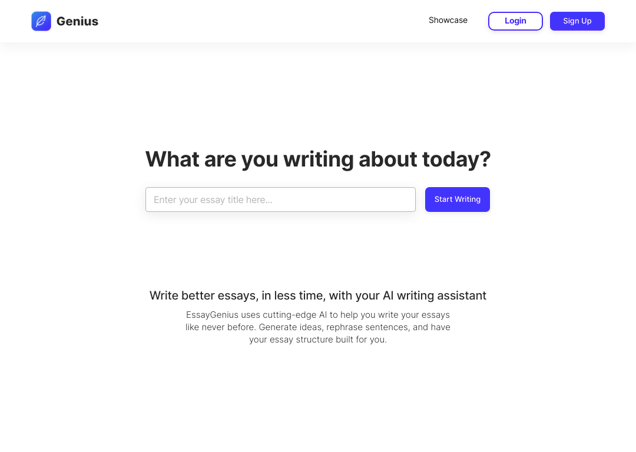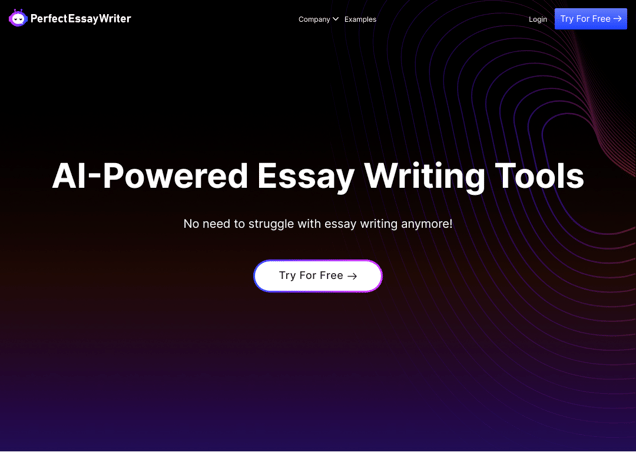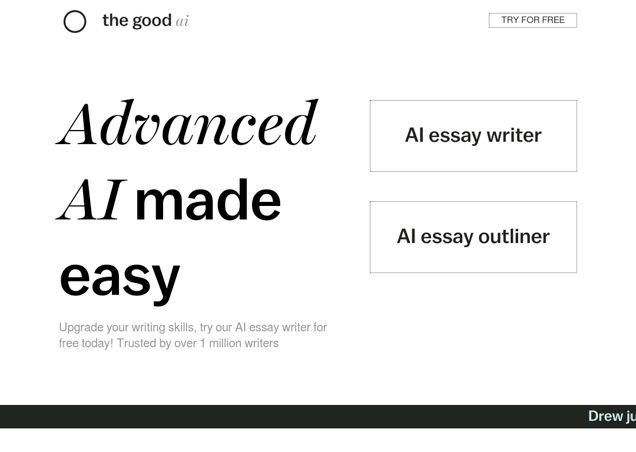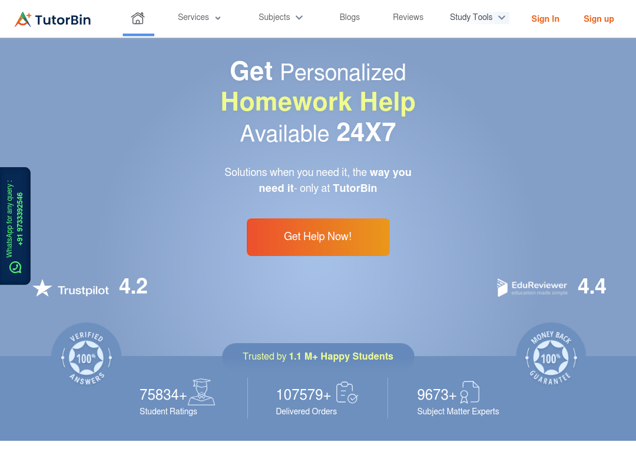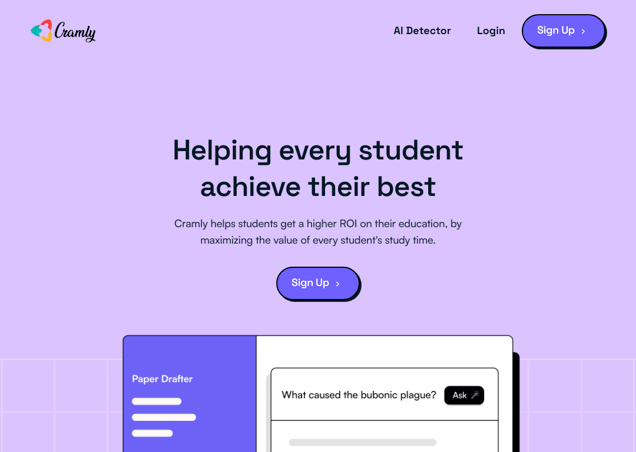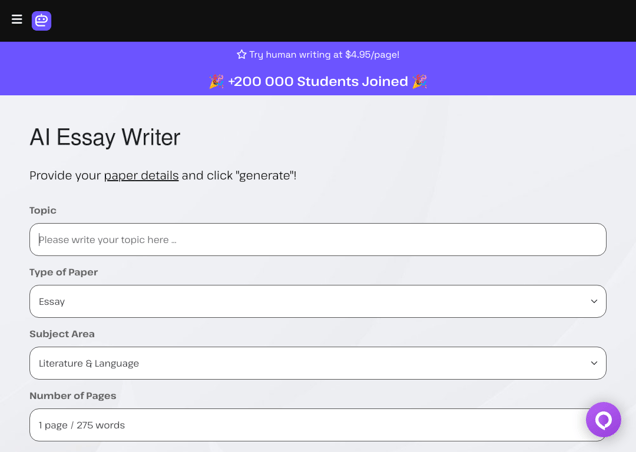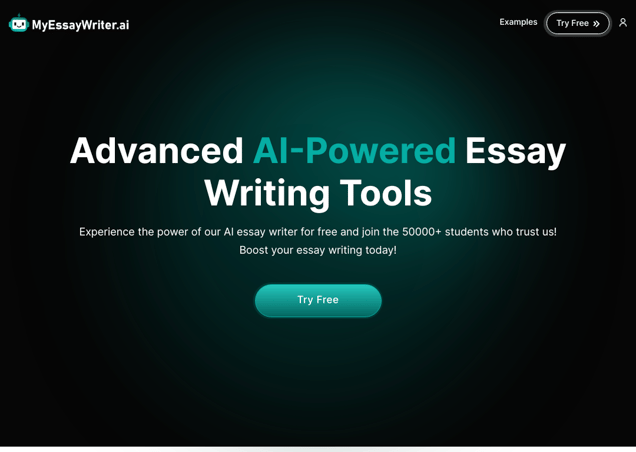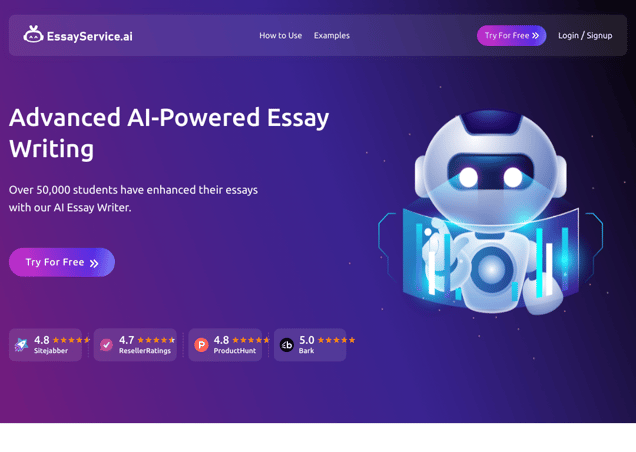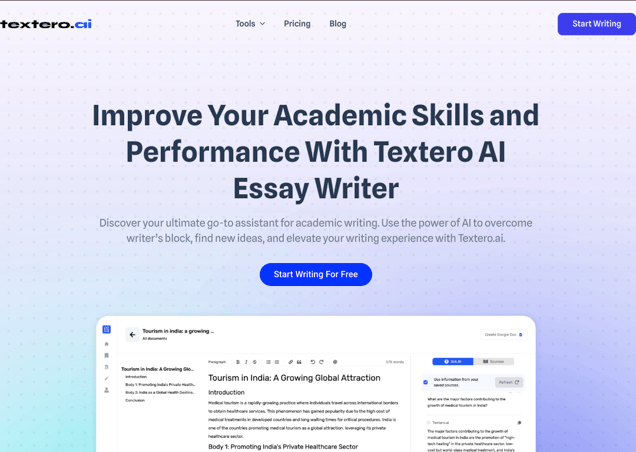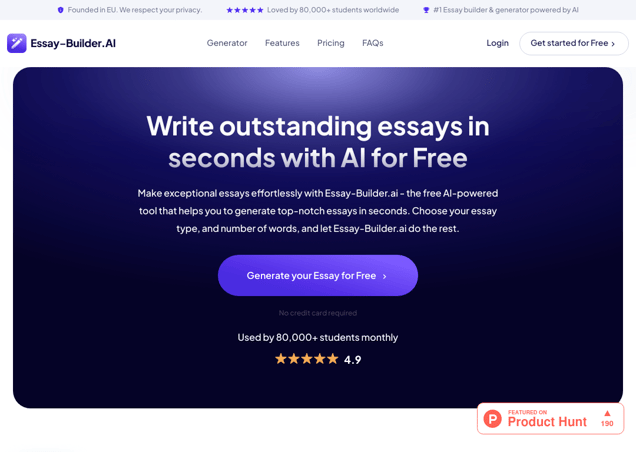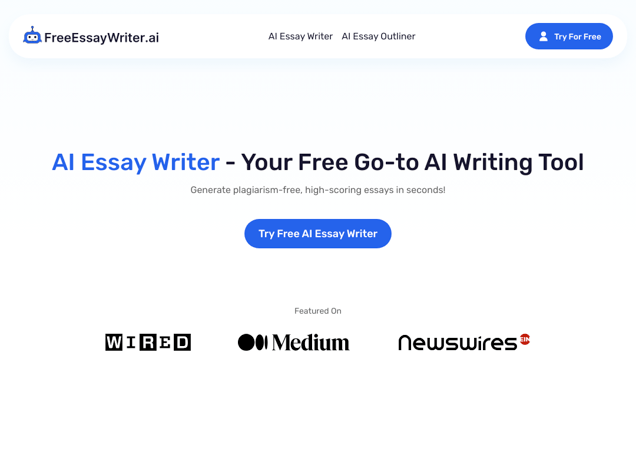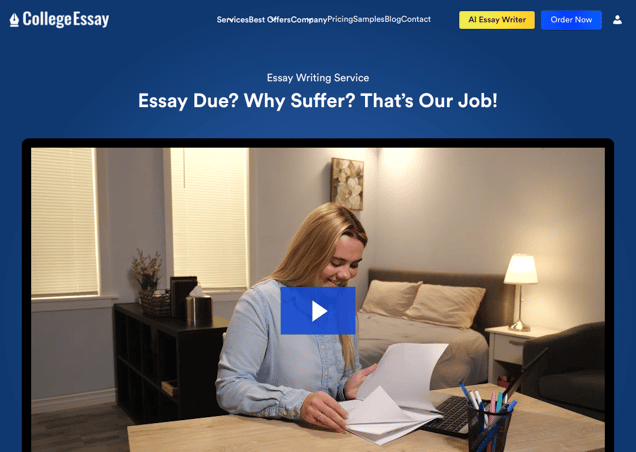EditPad
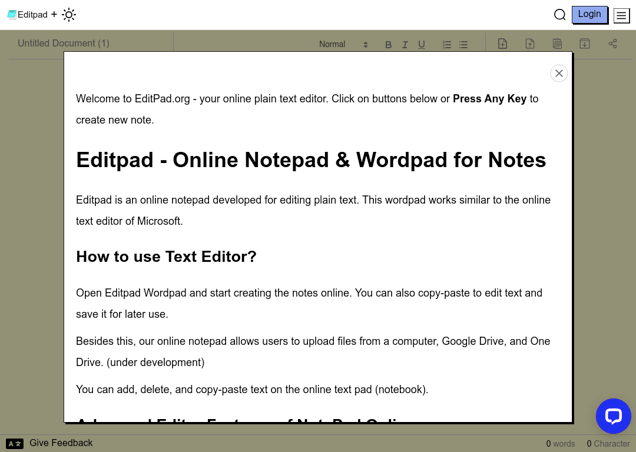
What is EditPad ?
EditPad.org offers a range of AI-powered tools designed to assist with various writing tasks. These tools include AI essay and story generators, a plagiarism checker, and other utilities to enhance writing and editing.
Features :
- AI-powered essay and story generation
- Plagiarism detection with detailed reports
- No signup or payment required for most features
- Variety of tools including paraphrasing, grammar check, and text summarization
Pricing :
- Free
Estimated Visit Traffic :
3.58M /MonthUser Distribution :
United States - 14.87% | India - 7.06% | Brazil - 6.84% | Indonesia - 6.12% | Ecuador - 5.31%Tags :
Essay WritingConvert a Table into Text with Editpad.org
Discover the clever trick that turns your tabular data into a streamlined text document using Editpad.org. This transformation not only simplifies data but also adapts it for different formats, catering to versatile documentation needs.
1. Understanding Table Structures
Tables shine when it comes to organizing data side by side, making comparisons straightforward and patterns immediately evident. They serve as an effective tool for clustering related information in a structured and cohesive way.,However, there are times when the rigid structure of a table can be limiting, especially when the contents need to be repurposed for different text formats or when simpler data representation is required.,For instance, when drafting a blog post or compiling notes, the information in your tables might need to transition into a flowing, narrative format. This is where the need to convert a table into plain text arises.
2. Seamlessly Convert with Editpad.org
Editpad.org comes to the rescue as a free online tool allowing you to paste your copied table data into its interface. In the blink of an eye, it scrubs away all the table formatting, leaving you with clean, unformatted text.,After stripping the table down to its textual contents, the next step involves copying this neat text and integrating it into your document, which could be pre-formatted with specific fonts or styling guidelines, such as a 12-size sans-serif font as suggested.,The pasted text now aligns with your document’s formatting effortlessly. If your table had two columns, the information from the left column will be placed above the matching content from the right, streamlining the data flow.
3. Enhancing Document Structure
Upon converting your table into text, you have the freedom to further structure your document according to your needs. The linear format offers flexibility in organizing thoughts, arguments, and analysis in a more narrative style.,Templates and guides can aid in building your arguments or fleshing out your content piece by piece, ensuring a logical flow and consistency throughout your document.,The tool's simplicity spares you from the tedious process of manual data transcription or formatting adjustments, making Editpad.org an efficient hack for writers, researchers, and students alike.
4. Catering to Various Document Formatting Needs
Whether you're working on an essay, research paper, or blog post, converting a table to a text document can be incredibly useful. Editpad.org caters to an array of formatting demands with its easy-to-use interface.,This convenience extends not just to those drafting written works, but also to professionals dealing with data reports, presentations, or compiling information for articles.,Embracing the concept of multi-directional workflows, Editpad.org stands out as a versatile companion for any writing or data preparation task where tabular data need to transform seamlessly into text.
5. EditPad Video Summary
This article explores the utility of Editpad.org to convert tables into text documents, offering a step-by-step guide on how to perform this conversion. It showcases the process of copying data from a structured table, using Editpad.org to strip formatting, and pasting the content into a text template. The article also touches upon how this method simplifies data handling and assists in organizing information for various purposes.
Other EditPad Related Videos
User Reviews On Twitter
 The Male Nurse ™️Health Coach, Married, Music Artist, MPH •Featured @Eastbournenews @UNICEF_Nigeria @businessinsider @nursingtimes •Coach @alphaieltsgurus RT not endorsement5 must use sites to avoid plagiarism and also for easy referencing
The Male Nurse ™️Health Coach, Married, Music Artist, MPH •Featured @Eastbournenews @UNICEF_Nigeria @businessinsider @nursingtimes •Coach @alphaieltsgurus RT not endorsement5 must use sites to avoid plagiarism and also for easy referencing
Paraphrasing tools
1. Paraphrasing-tool.com
2. Quillbot.com
3. Paraphraser.io
4. Editpad.org
Referencing
5. Mybib.com
Please retweet for others 🙏🏽 Dr. Burns🌲milk truck driver 🥛🚛For documents, Zoho Suite, Quip, Word Online, or a simple text document is enough. Editpad.org is my fav for writing and jotting down things.
Dr. Burns🌲milk truck driver 🥛🚛For documents, Zoho Suite, Quip, Word Online, or a simple text document is enough. Editpad.org is my fav for writing and jotting down things. boi✏lapisLazy Programmer, Video Game Aficionado, Frustrated Illustrator, Loving FatherTo all Web and Mobile #Devs, here are my top 10 mostly used productivity and dev tools for 2019. What's yours?
boi✏lapisLazy Programmer, Video Game Aficionado, Frustrated Illustrator, Loving FatherTo all Web and Mobile #Devs, here are my top 10 mostly used productivity and dev tools for 2019. What's yours?
1. Good old classic Terminal
2. Google Search
3. Gmail
4. Editpad.org
5. Google Keep
6. Trello
7. VSCode
8. Excel
9. Time Doctor
10. Spotify 😅 Alan MannGotta love editpad.org.
Alan MannGotta love editpad.org. EditpadEditpad offers a Free Online Text editor and other writing assistance tools. Visit our website to use Paraphrasing Tool, plagiarism checker, and many more.Editpad.org offers the "No.1 Plagiarism Checker" with a lot of features.
EditpadEditpad offers a Free Online Text editor and other writing assistance tools. Visit our website to use Paraphrasing Tool, plagiarism checker, and many more.Editpad.org offers the "No.1 Plagiarism Checker" with a lot of features.
It's completely free and doesn't require any Sign-up.
Use it here: www.editpad.org/tool/plagiarism-checker
#plagiarism #plagiarism_checker
 Logan CrockettMiddle Class Escape Artist | Marketing Pro | VP @officialfcmusic | Champion of Purity | Servant of the Gospel at any cost
Logan CrockettMiddle Class Escape Artist | Marketing Pro | VP @officialfcmusic | Champion of Purity | Servant of the Gospel at any cost Francesca » Caffeinated thinker » TV writerFrancesca, 48 ❊ Scriptwriter, screen adaptations for foreign audiences ❊ Autrice dialoghi edizioni italiane serie TV e narrazione documentari NationalGeographicUseful online note taking tool for compulsive Web surfers, researchers, information hoarders: www.editpad.org/
Francesca » Caffeinated thinker » TV writerFrancesca, 48 ❊ Scriptwriter, screen adaptations for foreign audiences ❊ Autrice dialoghi edizioni italiane serie TV e narrazione documentari NationalGeographicUseful online note taking tool for compulsive Web surfers, researchers, information hoarders: www.editpad.org/
The Edit Pad website is a free online text holder and simple online editor for plain text. It allows you to generate and save text files. #amwriting
Brilliant! Online Alarm Clockhttps://t.co/UCiUwcIML7 has been the world's most popular web-based Alarm Clock since 2006. ⏰ We keep it simple, because simple is good. https://t.co/LEB4EY57vTOperation: Get A Whiteboard #work #office #business #officesupplies #lol #relatable EditPad.org
Online Alarm Clockhttps://t.co/UCiUwcIML7 has been the world's most popular web-based Alarm Clock since 2006. ⏰ We keep it simple, because simple is good. https://t.co/LEB4EY57vTOperation: Get A Whiteboard #work #office #business #officesupplies #lol #relatable EditPad.org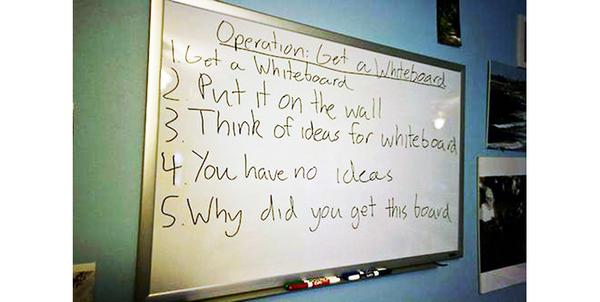
 TommyGuide.comhttps://t.co/LNaQQAvYkt is a blog for Tech lovers looking for GuidanceEditpad.org Review: Is It Worth for content writers and bloggers? tommyguide.com/editpad-org-review/
TommyGuide.comhttps://t.co/LNaQQAvYkt is a blog for Tech lovers looking for GuidanceEditpad.org Review: Is It Worth for content writers and bloggers? tommyguide.com/editpad-org-review/ GΛLΛXY CΛT🎵 GalaxyCat 🌌 | Music Artist | Owner of GalaxyLabs | Developer of Ripple Verification and /ask | Creating cosmic tunes to elevate your universe 🎶✨@Toged1e @BustaSnutt I prefer editpad.org but they have a lack of keyboard controls so I recreated it on my website galaxycat.ca/editpad
GΛLΛXY CΛT🎵 GalaxyCat 🌌 | Music Artist | Owner of GalaxyLabs | Developer of Ripple Verification and /ask | Creating cosmic tunes to elevate your universe 🎶✨@Toged1e @BustaSnutt I prefer editpad.org but they have a lack of keyboard controls so I recreated it on my website galaxycat.ca/editpad
What users think about EditPad - from Twitter
- Editpad.org is recognized as a useful tool for avoiding plagiarism, and it provides ease in paraphrasing.
- Users commonly utilize Editpad.org for writing, note-taking, and jotting down ideas, appreciating its simplicity.
- The platform offers a 'No.1 Plagiarism Checker' which is free to use without the need for any sign-up process.
- Editpad.org is considered valuable by web and mobile developers as part of their top productivity and development tools.
- The website is appreciated for its minimalistic text editor and is suitable for use within a browser.
- As an online tool, Editpad.org allows users to generate, save, and hold plain text files, catering especially to writers and researchers.
- Some users have expressed a preference for Editpad.org over other options, though there are comments about a lack of keyboard controls.
EditPad Pros and Cons
Pros :
- Free and easy to use
- Wide range of tools for different writing needs
- Quick generation of essays and stories
- Helpful for detecting and avoiding plagiarism
Cons :
- Limited to 1000 words for plagiarism checks and rewrites
- May not detect slightly rephrased text in plagiarism checks
- Lacks advanced features like a 'resolve all' button in grammar checker
EditPad FQA
1. How does the AI Essay Writer work?
The AI Essay Writer uses advanced AI algorithms to generate essays based on a given prompt. Users can type or paste a topic, and the tool will produce a relevant essay in seconds, without requiring signup or payment.
2. What is the Plagiarism Checker?
The Plagiarism Checker scans texts to identify unique and plagiarized content, showing the percentage of each. It helps students, teachers, and bloggers to ensure the originality of their work.
EditPad Use Cases
- Essay and assignment writing for students
- Content creation for bloggers and writers
- Academic research and thesis writing
- Plagiarism and originality checks for various types of texts
Similartool.ai Spotlight
Display Your Achievement: Get Our Custom-Made Badge to Highlight Your Success on Your Website and Attract MoreVisitors to Your Solution.