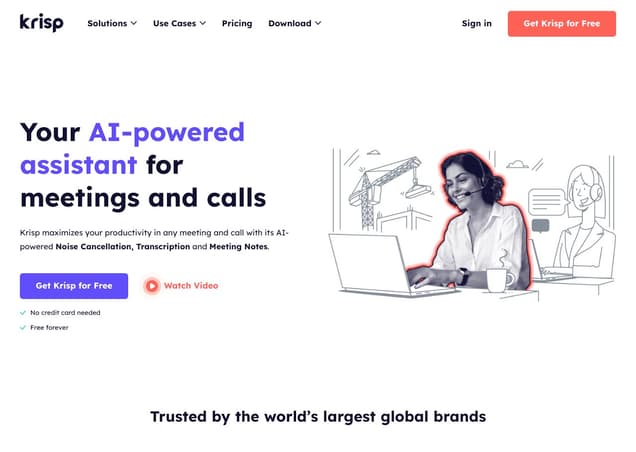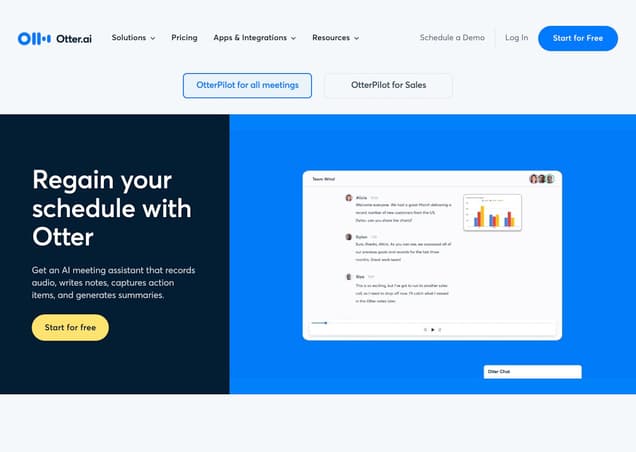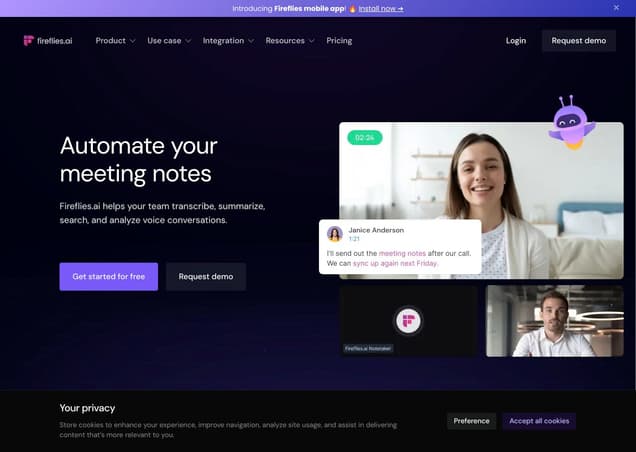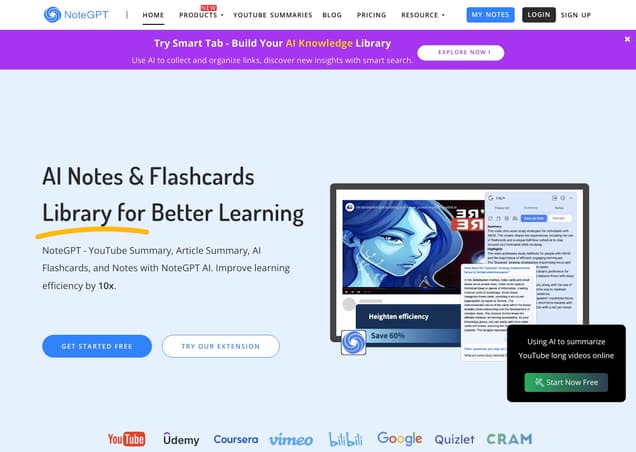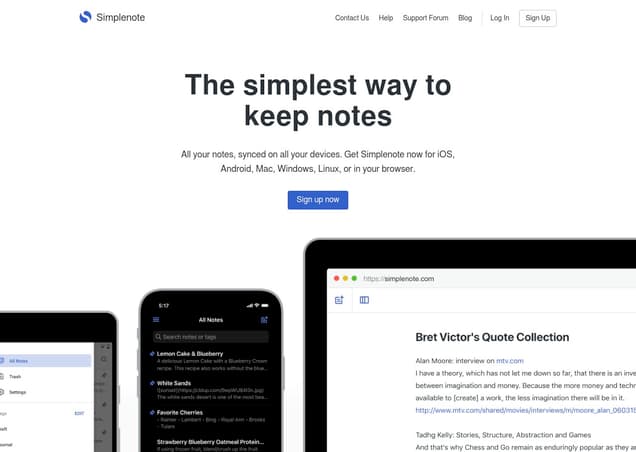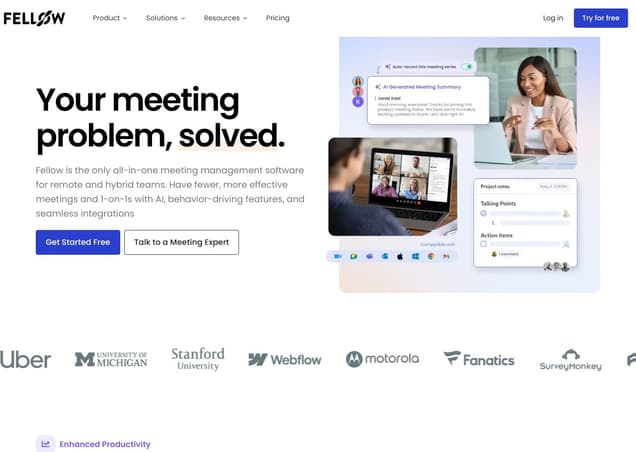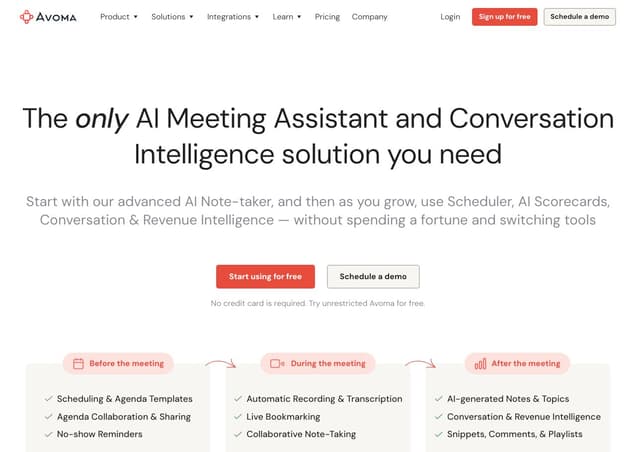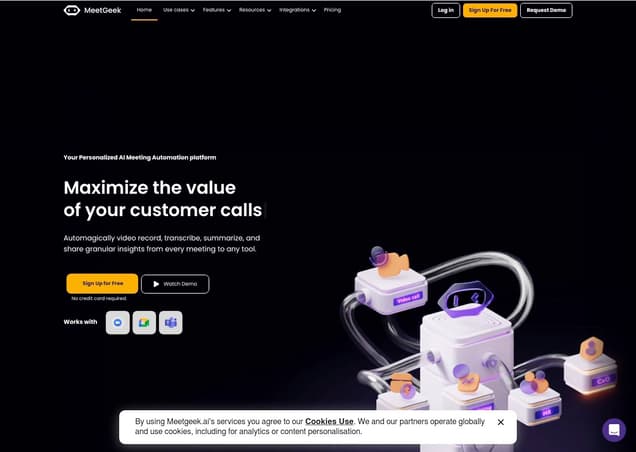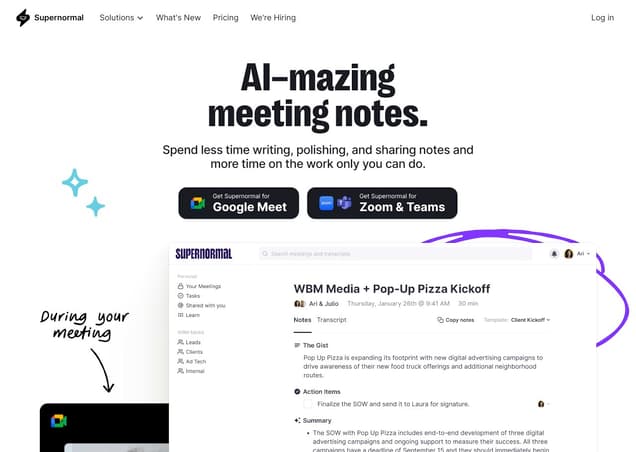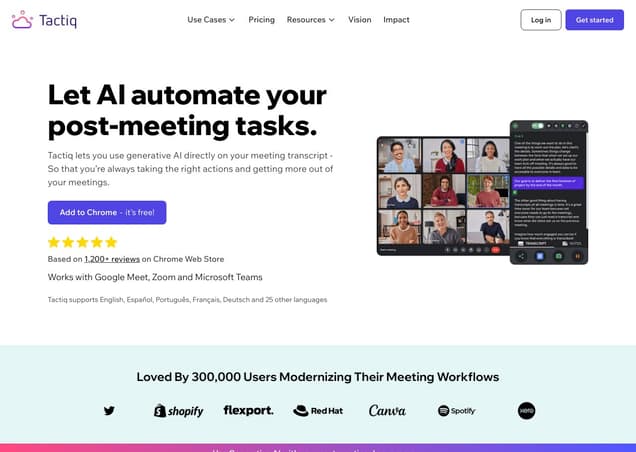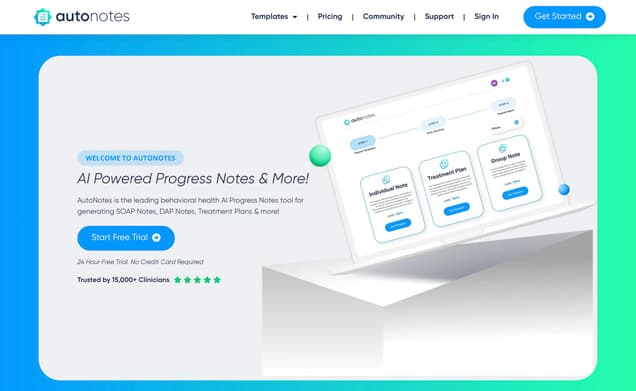Mem AI
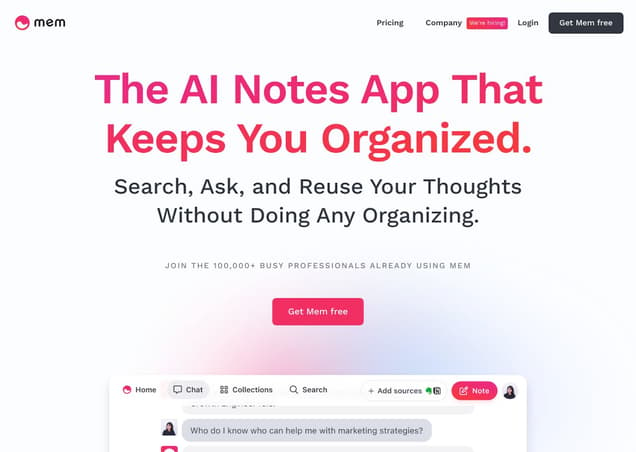
Mem AI是什麼 ?
Mem.ai 是一款以人工智能為基礎的工具,專注於提升生產力和筆記功能。作為一個「AI筆記」和「免費筆記人工智能」應用程式,它協助用戶組織他們的工作,包括會議紀錄、項目和知識庫等。利用人工智能,它提供了一種高效和有效的方式來存取和尋找資訊,非常適合協作和個人的知識管理。
特點 :
- 基於人工智能的資訊組織
- 在筆記、項目和知識庫中進行即時搜索
- 與流行工具(如 Slack、Gmail 和 Zoom)進行集成
- 創建並組織多個筆記到不同的筆記本
- 基於雲端的跨設備同步
- 可自定義標籤和標籤組織
- 使用範本重複使用筆記
定價 :
- 免費方案,筆記和存取無限制
- Mem X(高級功能)每月起價10美元
預計參觀人流量 :
376.13K /月用戶分布 :
United States - 27.87% | Taiwan - 5.39% | Hong Kong - 5.21% | United Kingdom - 4.73% | India - 4.53%標籤 :
AI筆記功能掌握全新的 Mem.ai 介面:順暢體驗的必要技巧
有信心地深入了解全新更新的 Mem.ai 介面吧!最大化你的產出的建築師 Streen 提供實用解決方案,以擁抱變化並保持生產力。
1. 啟用新介面
要體驗 Mem.ai 的新外觀,請前往設置並切換到'嘗試新的用戶體驗'。現在首頁更加精簡,雖然某些熟悉的功能不再直接訪問。,像模板和日曆視圖等功能預計將回歸,這在“來源”部分中的占位符中有所指示。這表明將來的更新將承諾重新引入這些工具。,在這些功能正式回歸之前,您可以透過 Streen 在教程中概述的方法,有效地利用新的佈局。
2. 缺失模板和任務的解決方案
雖然在新介面中看不到模板,但您可以通過在“模板”收藏中創建主模板來模仿其功能,這樣可以輕鬆在新項目中複製。,對於任務,Streen 建議創建一個“主任務清單”備忘錄,您可以在其中整合所有任務,使用熟悉的核取框格式。另一種方法是利用以任務狀態標記的收藏,創建臨時的艾森豪威爾矩陣。,如果您在舊介面上缺少了鍵盤快捷鍵,第三方文本擴展工具可以簡化插入重複文本模式的過程。
3. 在沒有收件箱和日曆視圖的環境中導航
缺失的收件箱功能曾經是處理日常任務的基石,您可以通過創建一個“收件箱”收集來模擬它。在此處,您可以整理需要注意的事項,儘管以前收件箱的粗體功能目前無法複製。,為彌補日曆的缺席,Streen 建議使用 Zapier 將您的日曆與 Mem.ai 鏈接起來。這種整合可以為即將到來的活動創建備忘錄,在新系統內保持有序的日程。,通過將轉發到 Mem.ai 的電子郵件標記為“#inbox”,它們將直接路由到您的自定義收件箱收集,保持工作流程的精簡。
4. 用戶對新介面的不滿
一些用戶對更新後的 Mem.ai 表示不滿,認為它已被剝奪了有用的功能,特別是任務管理,從而削弱了其以前的吸引力。,對於為何有用的功能被丟棄感到困惑,並要求 Mem.ai 團隊考慮重新引入以滿足用戶滿意度的呼籲。,隨著像 Obsidian 和 Logseq 等選擇因這些更改而受到推崇,用戶正考慮從 Mem.ai 遷移,突出了對數位工作空間的可靠性和控制的重要性。
5. 尋找替代方案和適應策略
關於如何替代第三方服務將數據導入 Mem.ai 的問題引起爭議,例如使用 readwise 整合,一些用戶覺得很棘手。,對這些變化的反應各不相同,有些用戶在 Mem.ai 的新功能中找到創造性的簡單之美,而其他人則建議依靠平台的本機人工智能,而不是依賴已刪除的特殊功能。,失去收件箱和任務視圖的失望是顯而易見的,但這些用戶也認識到在更新的框架內找到新方法來工作的可能性。
6. 向前邁進和吸取教訓
從用戶的經驗中浮現的一個重要教訓是數位工具的不可預測性,以及為重要數據制定個人備份策略的重要性。,對於將大量筆記遷移至另一平台所需的努力表示關切,這反映了在經常使用的應用程序中適應不需要的變更所面臨的挑戰。,對 Streen 指導的讚賞與對新興平台的報道期待混合在一起,反映了用戶對功能強大、高效且用戶友好的記錄生態系統的持續尋找。
7. Mem AI 影片摘要
Mem.ai 用戶遇到了介面的重大更新,導致一些受喜愛的功能(如任務和模板)被移除。本文通過提供寶貴的解決方案,來應對這些問題。Streen 帶領您適應新介面的過程,確保您能充分利用 Mem.ai,盡管有所變動。
其他 Mem AI 相關視頻

Master Mem Chat in Mem.ai: A Comprehensive Guide - YouTubeJun 7, 2023

Master Mem.ai: The Comprehensive Guide to Boosting Your Productivity - YouTubeMay 29, 2023
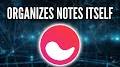
The Only Mem.ai Tutorial You Need - YouTubeApr 20, 2023

Where Mem.ai falls short of Roam Research - YouTubeMay 16, 2021

Notion vs Mem.ai: Why I Made the Switch for Better Productivity - YouTubeNov 23, 2022

Mem ai App Honest Review: The Pros And Cons - YouTubeMay 31, 2021

Mem.ai for Beginners: Boost Your Productivity in No Time - YouTubeMar 30, 2022

Master Smart Write and Edit in Mem.ai: Revolutionize Your Note-Taking - YouTubeDec 14, 2022

Mem.AI tutorial: How to Create Visual Content with Smart Write and Edit - YouTubeFeb 15, 2023
Twitter上的用户评论
 Sharyph📝Tech Writer | 👨💻Digital Creator | Growth Strategist | AI Content Marketer4 AI to Save 100s of Hours
Sharyph📝Tech Writer | 👨💻Digital Creator | Growth Strategist | AI Content Marketer4 AI to Save 100s of Hours
AI assistant to read faster
↓
wiseone.io
Overcome writer’s block
↓
writelyai.com
Organised and creative
↓
get.mem.ai
AI Meetin Summarizer
↓
tldv.io Ayush ThakurDeveloper Advocate | Prev @vanus_ai | Community Manager @ReactPlayIO @reactdelhi | Technical Writer @lambdatesting | Looking for DevRel JobsBoost your productivity with these AI tools⚡
Ayush ThakurDeveloper Advocate | Prev @vanus_ai | Community Manager @ReactPlayIO @reactdelhi | Technical Writer @lambdatesting | Looking for DevRel JobsBoost your productivity with these AI tools⚡
➜ Image generation
🔗 openai.com/product/dall-e-2
➜ Taking Notes
🔗 mem.ai/
➜ Creating Videos
🔗 fliki.ai/
➜ Meeting Summarizer
🔗 tldv.io
➜ Noise Remover
🔗 lalal.ai… Ayush ThakurDeveloper Advocate | Prev @vanus_ai | Community Manager @ReactPlayIO @reactdelhi | Technical Writer @lambdatesting | Looking for DevRel JobsNot just ChatGPT, these AI tools will also improve your productivity⚡
Ayush ThakurDeveloper Advocate | Prev @vanus_ai | Community Manager @ReactPlayIO @reactdelhi | Technical Writer @lambdatesting | Looking for DevRel JobsNot just ChatGPT, these AI tools will also improve your productivity⚡
→ Meeting Summarizer
🔗 tldv.io
→ Taking Notes
🔗 mem.ai
→ Creating Presentations
🔗beautiful.ai
→ Art Generator App
🔗 wonder-ai.com
→ Tool… Anas💻 Sharing Information related to MERN Stack Development 👨💻 JavaScript, React, Node.js 📃 Resources 📚 Cheatsheet 📩 DM for collaborationSay Goodbye to Boring Note-Taking with These 5 Incredible AI-Powered Tools!
Anas💻 Sharing Information related to MERN Stack Development 👨💻 JavaScript, React, Node.js 📃 Resources 📚 Cheatsheet 📩 DM for collaborationSay Goodbye to Boring Note-Taking with These 5 Incredible AI-Powered Tools!
Personal .ai
www.personal.ai/
Heyday
heyday.xyz/
Glasp
glasp.co/ai-writing
Rewind AI
www.rewind.ai/
Mem .ai
mem.ai/ MemYour personal AI knowledge assistant. Think better, create more, remember less. Get Mem: https://t.co/XSDVK0hXA5@Kayleigh1T @JupiterExchanqe @MantaNetwork @superanonymousk @LadyofCrypto1 @VirtualBacon0x @murtazasats Hey there! You’ll need to connect your Mem account to Twitter before you can start saving tweets to Mem. Head to mem.ai/flows/mem-it-for-twitter to sign up for an account and set up the Twitter flow.
MemYour personal AI knowledge assistant. Think better, create more, remember less. Get Mem: https://t.co/XSDVK0hXA5@Kayleigh1T @JupiterExchanqe @MantaNetwork @superanonymousk @LadyofCrypto1 @VirtualBacon0x @murtazasats Hey there! You’ll need to connect your Mem account to Twitter before you can start saving tweets to Mem. Head to mem.ai/flows/mem-it-for-twitter to sign up for an account and set up the Twitter flow. MemYour personal AI knowledge assistant. Think better, create more, remember less. Get Mem: https://t.co/XSDVK0hXA5@MarvinLaubinger @JupiterExchanqe @MantaNetwork @superanonymousk @LadyofCrypto1 @VirtualBacon0x @murtazasats Hey there! You’ll need to connect your Mem account to Twitter before you can start saving tweets to Mem. Head to mem.ai/flows/mem-it-for-twitter to sign up for an account and set up the Twitter flow.
MemYour personal AI knowledge assistant. Think better, create more, remember less. Get Mem: https://t.co/XSDVK0hXA5@MarvinLaubinger @JupiterExchanqe @MantaNetwork @superanonymousk @LadyofCrypto1 @VirtualBacon0x @murtazasats Hey there! You’ll need to connect your Mem account to Twitter before you can start saving tweets to Mem. Head to mem.ai/flows/mem-it-for-twitter to sign up for an account and set up the Twitter flow. MemYour personal AI knowledge assistant. Think better, create more, remember less. Get Mem: https://t.co/XSDVK0hXA5@EthanPallant @JupiterExchanqe @MantaNetwork @superanonymousk @LadyofCrypto1 @VirtualBacon0x @murtazasats Hey there! You’ll need to connect your Mem account to Twitter before you can start saving tweets to Mem. Head to mem.ai/flows/mem-it-for-twitter to sign up for an account and set up the Twitter flow.
MemYour personal AI knowledge assistant. Think better, create more, remember less. Get Mem: https://t.co/XSDVK0hXA5@EthanPallant @JupiterExchanqe @MantaNetwork @superanonymousk @LadyofCrypto1 @VirtualBacon0x @murtazasats Hey there! You’ll need to connect your Mem account to Twitter before you can start saving tweets to Mem. Head to mem.ai/flows/mem-it-for-twitter to sign up for an account and set up the Twitter flow. MemYour personal AI knowledge assistant. Think better, create more, remember less. Get Mem: https://t.co/XSDVK0hXA5@NSweany @JupiterExchanqe @MantaNetwork @superanonymousk @LadyofCrypto1 @VirtualBacon0x @murtazasats Hey there! You’ll need to connect your Mem account to Twitter before you can start saving tweets to Mem. Head to mem.ai/flows/mem-it-for-twitter to sign up for an account and set up the Twitter flow.
MemYour personal AI knowledge assistant. Think better, create more, remember less. Get Mem: https://t.co/XSDVK0hXA5@NSweany @JupiterExchanqe @MantaNetwork @superanonymousk @LadyofCrypto1 @VirtualBacon0x @murtazasats Hey there! You’ll need to connect your Mem account to Twitter before you can start saving tweets to Mem. Head to mem.ai/flows/mem-it-for-twitter to sign up for an account and set up the Twitter flow. MemYour personal AI knowledge assistant. Think better, create more, remember less. Get Mem: https://t.co/XSDVK0hXA5@zighohn @JupiterExchanqe @MantaNetwork @superanonymousk @LadyofCrypto1 @VirtualBacon0x @murtazasats Hey there! You’ll need to connect your Mem account to Twitter before you can start saving tweets to Mem. Head to mem.ai/flows/mem-it-for-twitter to sign up for an account and set up the Twitter flow.
MemYour personal AI knowledge assistant. Think better, create more, remember less. Get Mem: https://t.co/XSDVK0hXA5@zighohn @JupiterExchanqe @MantaNetwork @superanonymousk @LadyofCrypto1 @VirtualBacon0x @murtazasats Hey there! You’ll need to connect your Mem account to Twitter before you can start saving tweets to Mem. Head to mem.ai/flows/mem-it-for-twitter to sign up for an account and set up the Twitter flow. MemYour personal AI knowledge assistant. Think better, create more, remember less. Get Mem: https://t.co/XSDVK0hXA5@gacorelli @JupiterExchanqe @MantaNetwork @superanonymousk @LadyofCrypto1 @VirtualBacon0x @murtazasats Hey there! You’ll need to connect your Mem account to Twitter before you can start saving tweets to Mem. Head to mem.ai/flows/mem-it-for-twitter to sign up for an account and set up the Twitter flow.
MemYour personal AI knowledge assistant. Think better, create more, remember less. Get Mem: https://t.co/XSDVK0hXA5@gacorelli @JupiterExchanqe @MantaNetwork @superanonymousk @LadyofCrypto1 @VirtualBacon0x @murtazasats Hey there! You’ll need to connect your Mem account to Twitter before you can start saving tweets to Mem. Head to mem.ai/flows/mem-it-for-twitter to sign up for an account and set up the Twitter flow.
用戶對於Mem AI的看法 - 來自Twitter
- Mem.ai 突出了作為提高生產力的工具,尤其是在記錄筆記方面。
- 用戶可以將他們的 Mem 賬戶連接到 Twitter,以將推文直接保存到 Mem 進行組織和參考。
- 註冊帳戶並通過特定的 Mem.ai 流程設置鏈接啟用 Twitter 集成。
- AI 生產力工具列表經常將 Mem.ai 與其他用於不同功能的專業工具並列。
Mem AI 優點和缺點
優點 :
- 用戶友好的界面,便於協作
- 高效組織和分類資訊
- 具備人工智能功能,優化資訊管理
- 與其他生產力工具無縫集成
缺點 :
- 對於新用戶可能需要一些學習
- 某些功能(如 Mem X)僅在付費版本中提供
Mem AI 常見問題
1. Mem.ai 的主要功能有哪些?
主要功能包括基於人工智能的組織功能、即時搜索、與 Slack、Gmail、Zoom 等工具的無縫集成、自定義標籤和筆記本、以及跨設備的基於雲端的同步。
2. Mem.ai 的主要用途是什麼?
Mem.ai 主要用於會議紀錄、項目管理和知識管理,有助於輕鬆協作和組織資訊。
3. Mem.ai 提供免費功能嗎?
是的,Mem.ai 提供免費方案,其中包括無限的筆記和存取。
4. 哪些平台支援 Mem.ai?
Mem.ai 支援 Web、iOS、Windows 和 Mac 平台。
Mem AI 使用案例
- 記錄和組織會議紀錄
- 項目管理和任務協作
- 創建和維護知識庫
- 各行各業的個人知識管理
Similartool.ai亮點
展示您的成就:在您的網站上突出顯示我們定制的徽章,吸引更多訪問者了解您的解決方案。