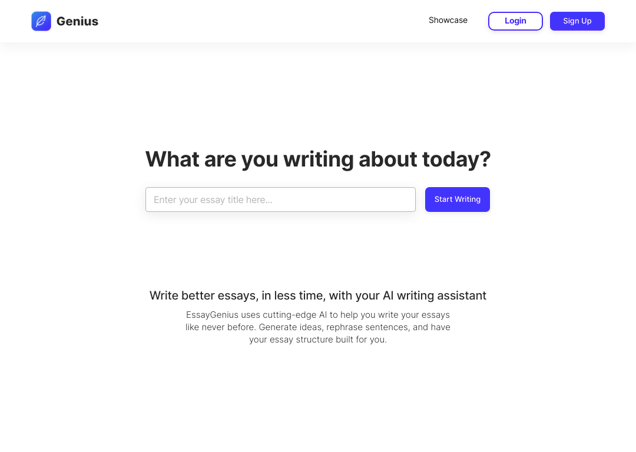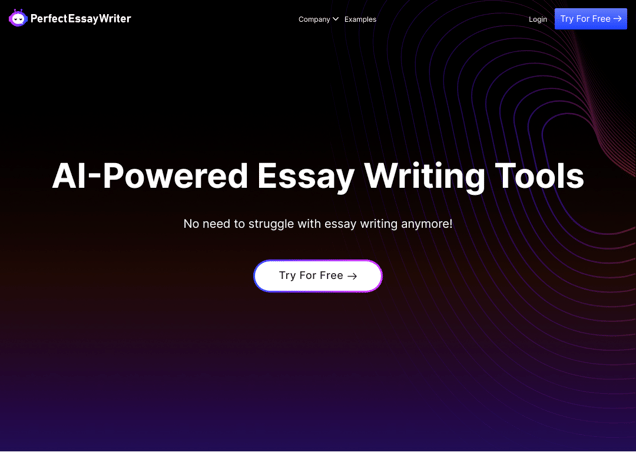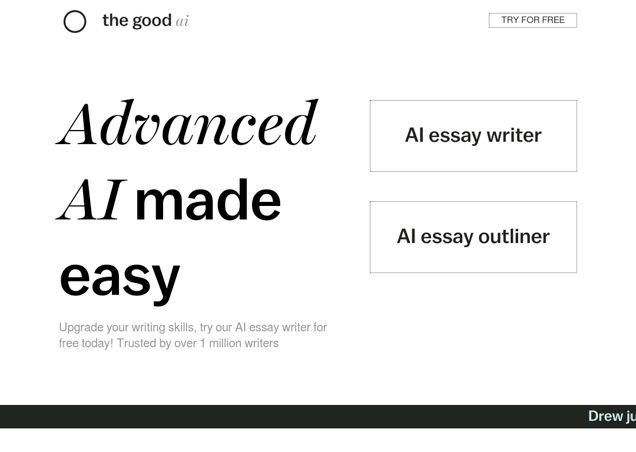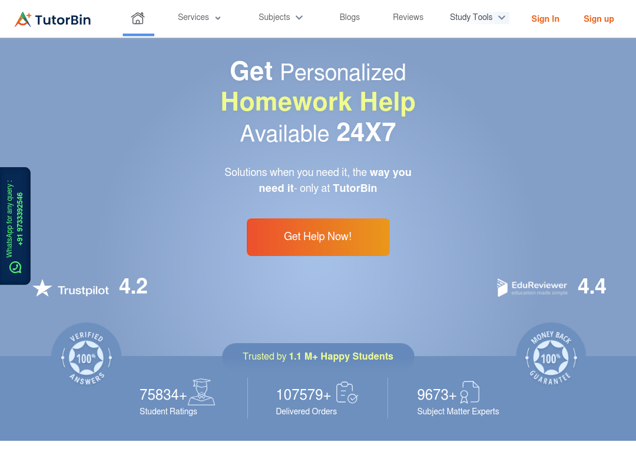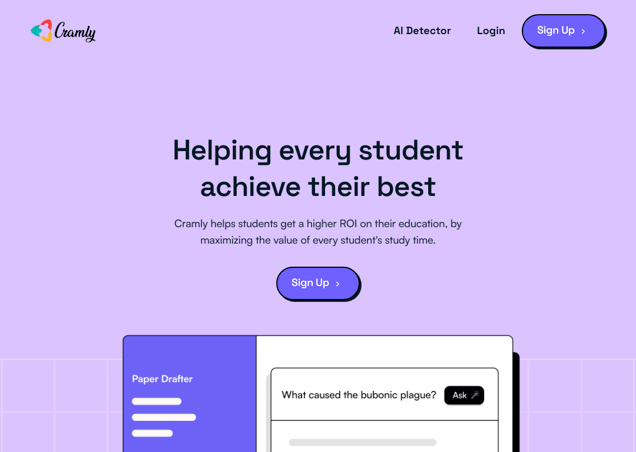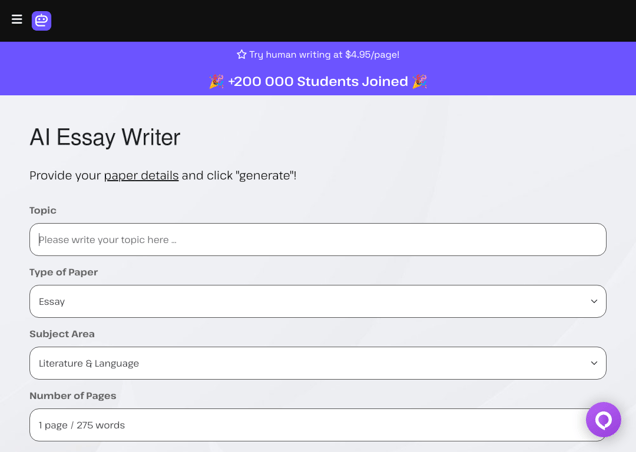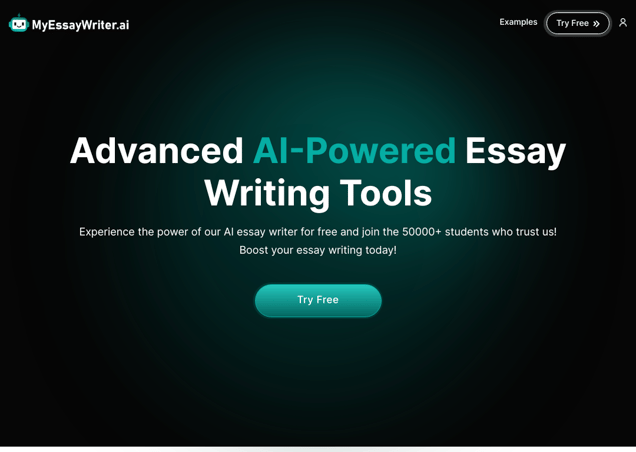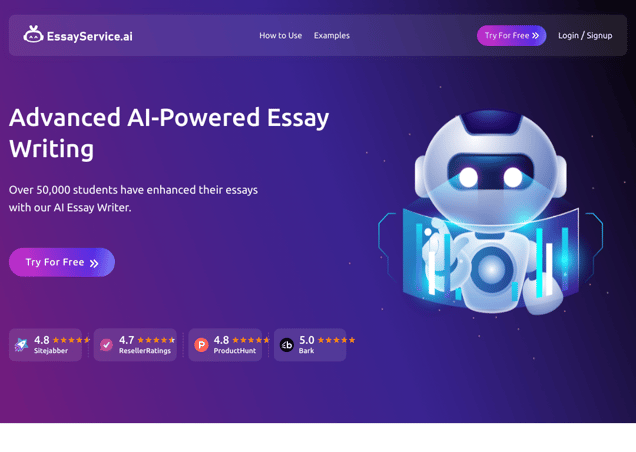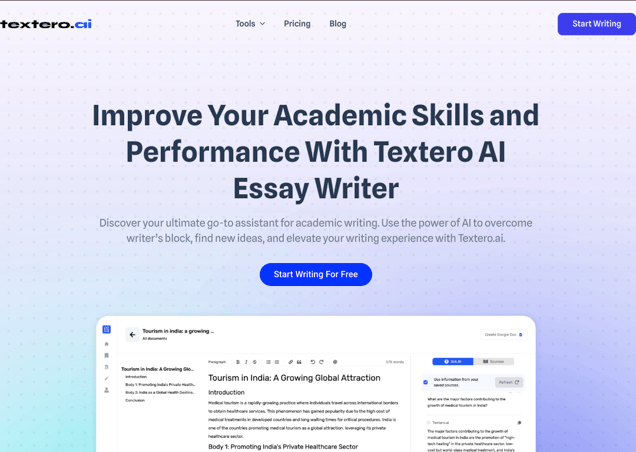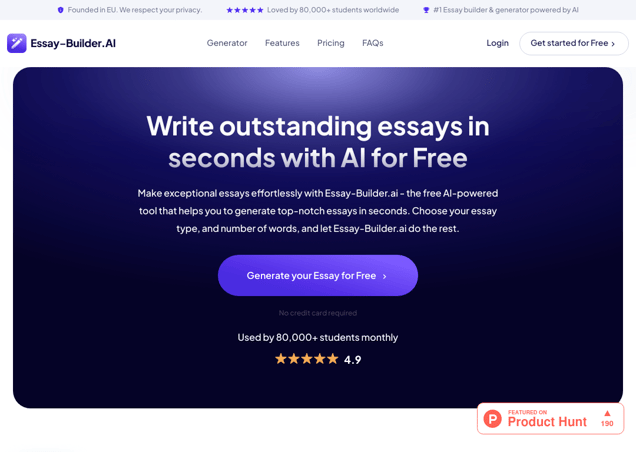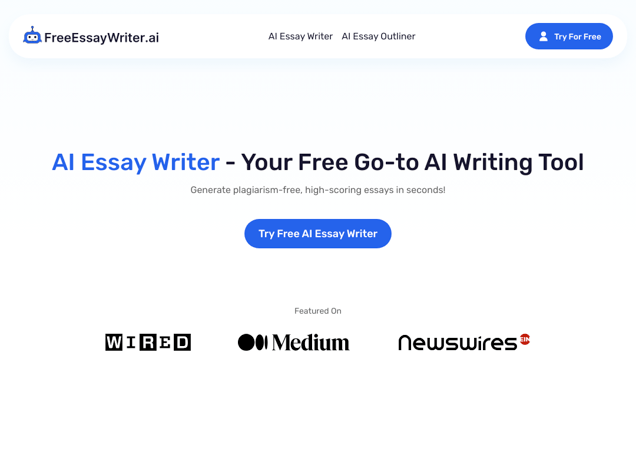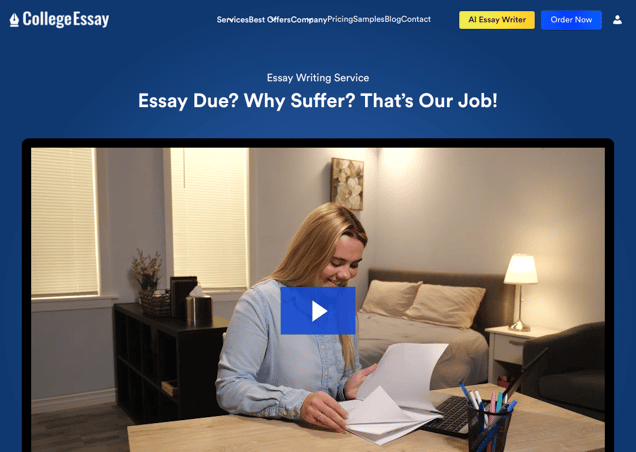EditPad
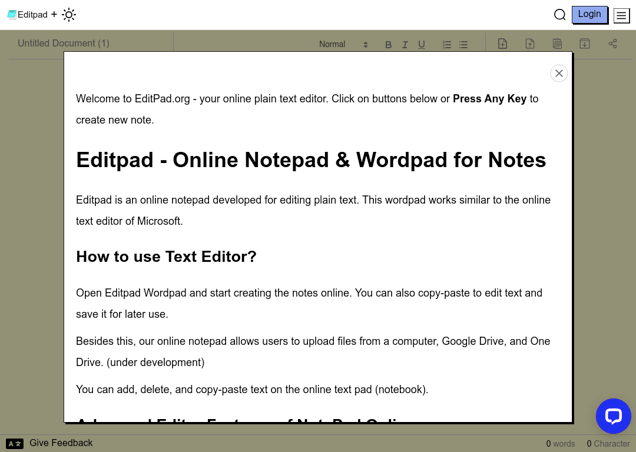
EditPad是什麼 ?
EditPad.org 提供一系列搭載人工智能功能的工具,旨在協助各種寫作任務。這些工具包括人工智能論文和故事生成器、抄襲檢查器以及其他增強寫作和編輯的實用工具。
特點 :
- 搭載人工智能的論文和故事生成
- 詳細報告的抄襲檢測
- 大多數功能無需註冊或付費
- 包括改寫、語法檢查和文本摘要等多種工具
定價 :
- 免費
預計參觀人流量 :
3.58M /月用戶分布 :
United States - 14.87% | India - 7.06% | Brazil - 6.84% | Indonesia - 6.12% | Ecuador - 5.31%標籤 :
寫作論文使用 Editpad.org 將表格轉換為文字
發現一個巧妙的技巧,使用 Editpad.org 將您的表格數據轉換為整潔的文本文檔。這種轉換不僅簡化了數據,還使其適應不同格式,滿足多樣化的文檔需求。
1. 理解表格結構
表格在將數據並排組織時表現出色,使比較變得直觀並立即顯示出模式。它們是將相關信息以結構化、連貫方式分組的有效工具。,但是,有時表格的嚴格結構可能會變得有限,特別是當內容需要為不同文本格式重新配置或需要簡化數據表示時。,例如,在撰寫博客文章或編寫筆記時,您表格中的信息可能需要轉換為流暢的敘述格式。這就是將表格轉換為純文本的需求所在。
2. 使用 Editpad.org 輕鬆轉換
Editpad.org 是一個免費的在線工具,讓您將複製的表格數據粘貼到其界面中。一眨眼間,它會清除所有表格格式,使您獲得整潔、無格式的文本。,在將表格剝離為其文本內容後,下一步涉及將此整潔的文本複製並集成到您的文檔中,其中可以預先設置具有特定字體或樣式指南的模板,例如建議使用 12 号無襯線字體。,現在,粘貼的文本會輕鬆地與您的文檔格式對齊。如果您的表格有兩列,左列的信息將放置在右列匹配內容的上方,使數據流程更加流暢。
3. 增強文檔結構
將您的表格轉換為文本後,您可以根據需要進一步結構化文檔。線性格式提供了組織思想、論點和分析的靈活性,以更具敘事風格。,模板和指南可以幫助您逐步構建論點或逐步擴展您的內容,確保文檔始終具有邏輯流暢性和一致性。,這個工具的簡單性讓您免於進行繁瑣的手動數據抄寫或格式調整過程,使 Editpad.org 成為寫作者、研究人員和學生的高效技巧。
4. 滿足各種文檔格式需求
無論您是在撰寫論文、研究報告還是博客文章,將表格轉換為文本文檔都非常有用。Editpad.org 通過其易於使用的界面滿足各種格式需求。,這種便利性不僅適用於草擬文稿的人士,還適用於處理數據報告、演示文稿或為文章收集信息的專業人士。,擁抱多方向工作流程的概念,Editpad.org 作為將表格數據無縫轉換為文本的多功能助手脫穎而出。
5. EditPad 影片摘要
本文探討了 Editpad.org 將表格轉換為文本文檔的實用性,並提供了一個逐步指南,指導您如何執行此轉換。它展示了從結構化表格中複製數據,使用 Editpad.org 刪除格式,並將內容粘貼到文本模板的過程。本文還涉及此方法如何簡化數據處理並有助於為各種目的組織信息。
其他 EditPad 相關視頻
Twitter上的用户评论
 The Male Nurse ™️Health Coach, Married, Music Artist, MPH •Featured @Eastbournenews @UNICEF_Nigeria @businessinsider @nursingtimes •Coach @alphaieltsgurus RT not endorsement5 must use sites to avoid plagiarism and also for easy referencing
The Male Nurse ™️Health Coach, Married, Music Artist, MPH •Featured @Eastbournenews @UNICEF_Nigeria @businessinsider @nursingtimes •Coach @alphaieltsgurus RT not endorsement5 must use sites to avoid plagiarism and also for easy referencing
Paraphrasing tools
1. Paraphrasing-tool.com
2. Quillbot.com
3. Paraphraser.io
4. Editpad.org
Referencing
5. Mybib.com
Please retweet for others 🙏🏽 Dr. Burns🌲milk truck driver 🥛🚛For documents, Zoho Suite, Quip, Word Online, or a simple text document is enough. Editpad.org is my fav for writing and jotting down things.
Dr. Burns🌲milk truck driver 🥛🚛For documents, Zoho Suite, Quip, Word Online, or a simple text document is enough. Editpad.org is my fav for writing and jotting down things. boi✏lapisLazy Programmer, Video Game Aficionado, Frustrated Illustrator, Loving FatherTo all Web and Mobile #Devs, here are my top 10 mostly used productivity and dev tools for 2019. What's yours?
boi✏lapisLazy Programmer, Video Game Aficionado, Frustrated Illustrator, Loving FatherTo all Web and Mobile #Devs, here are my top 10 mostly used productivity and dev tools for 2019. What's yours?
1. Good old classic Terminal
2. Google Search
3. Gmail
4. Editpad.org
5. Google Keep
6. Trello
7. VSCode
8. Excel
9. Time Doctor
10. Spotify 😅 Alan MannGotta love editpad.org.
Alan MannGotta love editpad.org. EditpadEditpad offers a Free Online Text editor and other writing assistance tools. Visit our website to use Paraphrasing Tool, plagiarism checker, and many more.Editpad.org offers the "No.1 Plagiarism Checker" with a lot of features.
EditpadEditpad offers a Free Online Text editor and other writing assistance tools. Visit our website to use Paraphrasing Tool, plagiarism checker, and many more.Editpad.org offers the "No.1 Plagiarism Checker" with a lot of features.
It's completely free and doesn't require any Sign-up.
Use it here: www.editpad.org/tool/plagiarism-checker
#plagiarism #plagiarism_checker
 Logan CrockettMiddle Class Escape Artist | Marketing Pro | VP @officialfcmusic | Champion of Purity | Servant of the Gospel at any cost
Logan CrockettMiddle Class Escape Artist | Marketing Pro | VP @officialfcmusic | Champion of Purity | Servant of the Gospel at any cost Francesca » Caffeinated thinker » TV writerFrancesca, 48 ❊ Scriptwriter, screen adaptations for foreign audiences ❊ Autrice dialoghi edizioni italiane serie TV e narrazione documentari NationalGeographicUseful online note taking tool for compulsive Web surfers, researchers, information hoarders: www.editpad.org/
Francesca » Caffeinated thinker » TV writerFrancesca, 48 ❊ Scriptwriter, screen adaptations for foreign audiences ❊ Autrice dialoghi edizioni italiane serie TV e narrazione documentari NationalGeographicUseful online note taking tool for compulsive Web surfers, researchers, information hoarders: www.editpad.org/
The Edit Pad website is a free online text holder and simple online editor for plain text. It allows you to generate and save text files. #amwriting
Brilliant! Online Alarm Clockhttps://t.co/UCiUwcIML7 has been the world's most popular web-based Alarm Clock since 2006. ⏰ We keep it simple, because simple is good. https://t.co/LEB4EY57vTOperation: Get A Whiteboard #work #office #business #officesupplies #lol #relatable EditPad.org
Online Alarm Clockhttps://t.co/UCiUwcIML7 has been the world's most popular web-based Alarm Clock since 2006. ⏰ We keep it simple, because simple is good. https://t.co/LEB4EY57vTOperation: Get A Whiteboard #work #office #business #officesupplies #lol #relatable EditPad.org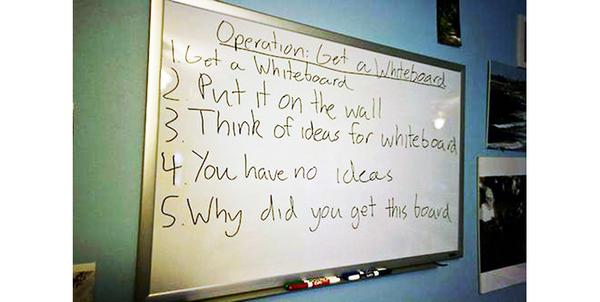
 TommyGuide.comhttps://t.co/LNaQQAvYkt is a blog for Tech lovers looking for GuidanceEditpad.org Review: Is It Worth for content writers and bloggers? tommyguide.com/editpad-org-review/
TommyGuide.comhttps://t.co/LNaQQAvYkt is a blog for Tech lovers looking for GuidanceEditpad.org Review: Is It Worth for content writers and bloggers? tommyguide.com/editpad-org-review/ GΛLΛXY CΛT🎵 GalaxyCat 🌌 | Music Artist | Owner of GalaxyLabs | Developer of Ripple Verification and /ask | Creating cosmic tunes to elevate your universe 🎶✨@Toged1e @BustaSnutt I prefer editpad.org but they have a lack of keyboard controls so I recreated it on my website galaxycat.ca/editpad
GΛLΛXY CΛT🎵 GalaxyCat 🌌 | Music Artist | Owner of GalaxyLabs | Developer of Ripple Verification and /ask | Creating cosmic tunes to elevate your universe 🎶✨@Toged1e @BustaSnutt I prefer editpad.org but they have a lack of keyboard controls so I recreated it on my website galaxycat.ca/editpad
用戶對於EditPad的看法 - 來自Twitter
- Editpad.org被認為是一個有用的工具,可以避免抄襲,並且它提供了重述的便利性。
- 使用者通常使用Editpad.org進行寫作,做筆記和記錄想法,因其簡潔而受到讚賞。
- 該平台提供了一個免費使用的“首屈一指的抄襲檢測器”,無需任何註冊程序即可使用。
- 作為頂級生產力和開發工具的一部分,Editpad.org被網絡和移動開發人員視為有價值的工具。
- 該網站因其極簡的文本編輯器而受到讚賞,適用於瀏覽器內使用。
- 作為一個在線工具,Editpad.org允許用戶生成、保存和保持純文本文件,特別適合作家和研究人員使用。
- 一些用戶表示喜歡Editpad.org,而不是其他選項,不過也有一些關於缺乏鍵盤控制的評論。
EditPad 優點和缺點
優點 :
- 免費且易於使用
- 廣泛的工具可滿足不同寫作需求
- 快速生成論文和故事
- 有助於檢測和避免抄襲
缺點 :
- 抄襲檢查和改寫限制為1000字
- 可能無法檢測稍微改寫的文本
- 文法檢查工具缺乏「全部解決」按鈕等高級功能
EditPad 常見問題
1. AI 論文寫手如何工作?
AI 論文寫手使用先進的人工智能算法根據給定提示生成論文。用戶可以輸入或粘貼主題,該工具將在幾秒鐘內生成相關論文,無需註冊或付費。
2. 什麼是抄襲檢查器?
抄襲檢查器掃描文本以識別獨特和抄襲內容,並顯示每個的百分比。它幫助學生、教師和博客作者確保其作品的原創性。
EditPad 使用案例
- 學生的論文和作業寫作
- 博客作者和作家的內容創作
- 學術研究和論文寫作
- 各種類型文本的抄襲和原創性檢查
Similartool.ai亮點
展示您的成就:在您的網站上突出顯示我們定制的徽章,吸引更多訪問者了解您的解決方案。