The Ultimate Guide to the Best Interior Design AI Tools
Introducing the best interior design AI tools, including Planner 5D, RoomSketcher, Foyr Neo, Homestyler, DecorMatters, Houzz Pro, SketchUp, Space Designer 3D, RoomGPT, Interior AI, Oda Studio, AITwo, Dreamhouse AI, AI Room Planner, Fotor, RoomsGPT, and Decorilla. These cutting-edge tools utilize artificial intelligence and advanced technologies to revolutionize the way we evaluate and analyze interior design options. Whether you're a professional designer or a homeowner looking to redesign your space, these AI-powered tools offer an array of features and capabilities to bring your vision to life. Discover the perfect tool to enhance your interior design journey and create stunning, personalized spaces.
1. Planner 5D
Planner 5D is an AI-powered interior design tool that facilitates the creation of home designs. It allows users to generate 3D models of furniture and rooms, convert blueprints to 3D models, and offers a variety of features to assist in interior design. The tool is useful for both professionals and amateurs.
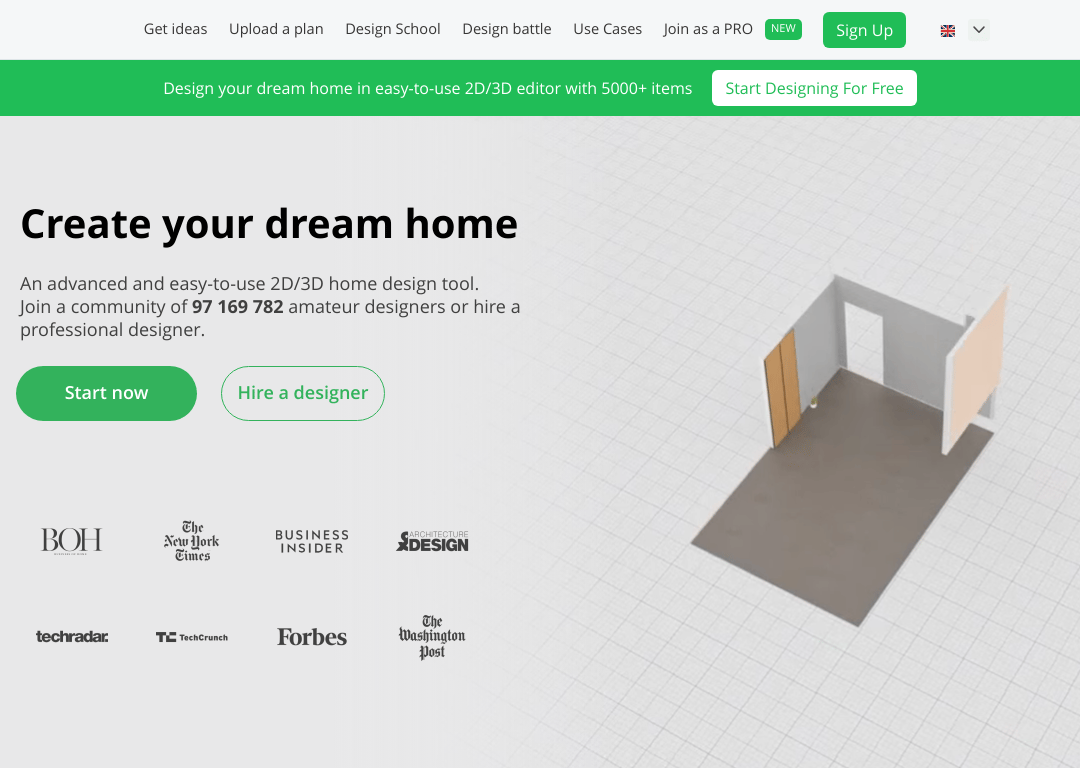
Pricing:
Free version available with limited features
Premium membership available with a three-day free trial
Professional design services starting from $99
Features:
Automatic Room Generator
AI Plan Recognition
AR-Driven 3D Interior Projecting
Automated Furniture Arrangement
Upload a Plan feature for existing floor plans
Design Generator for creating design concepts
AI Designer for personalized design suggestions
Pros:
User-friendly interface
Wide range of design tools and features
Suitable for both professionals and amateurs
Offers both free and premium options
Cons:
Limited features in the free version
Premium features require subscription
AI cannot fully replace human design intuition
2. RoomSketcher
RoomSketcher is an innovative technology company offering a powerful floor plan and home design software. It's user-friendly and ideal for real estate professionals, interior design enthusiasts, and homeowners. Founded as a spin-off from a company creating 3D visualizations for the sub-sea oil industry, RoomSketcher applies similar technology to visualize interior spaces.
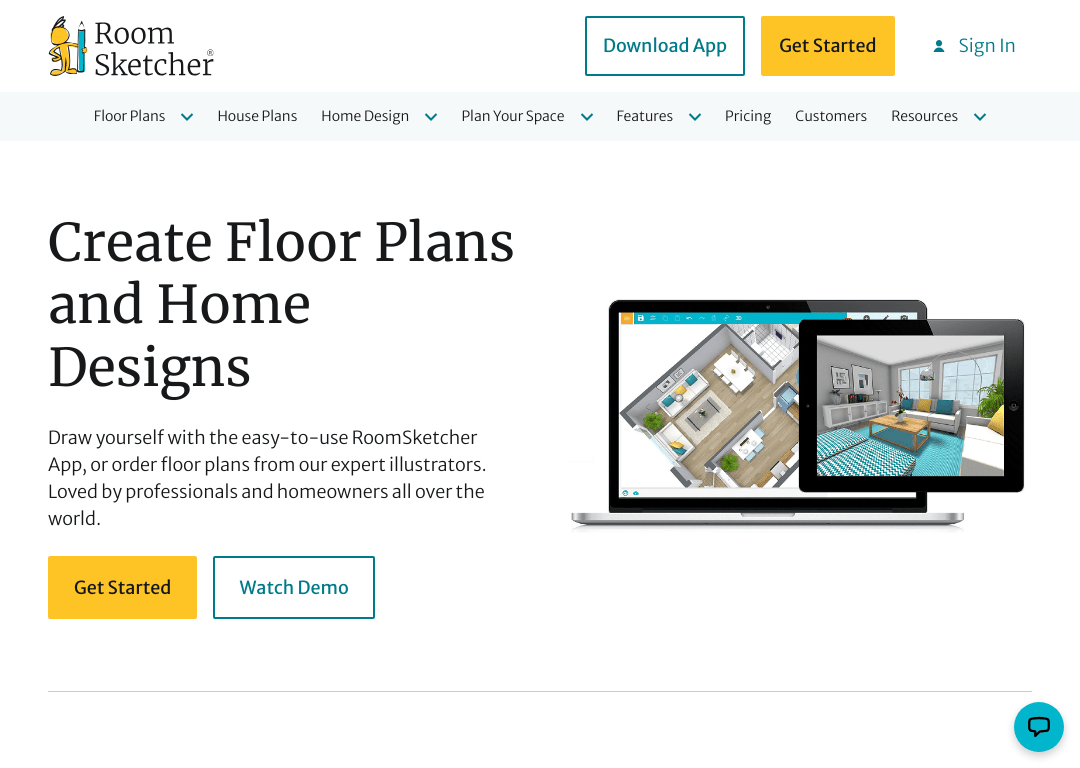
Pricing:
Contact for Pricing
Features:
Draw Floor Plans
2D and 3D Floor Plans
3D Photos and Panoramic 360 Views
Interactive Live 3D
DIY or Professional Drawing Services
Pros:
User-friendly interface
Affordable pricing
3D and 360 visualizations
Customization options
Cons:
Limited advanced customization
Occasional software performance issues
Limited library for certain items
3. Foyr Neo
Foyr Neo is an innovative interior design platform that leverages advanced AI and machine learning technology to enable efficient and affordable home design. It offers high-quality 3D rendering capabilities, a large library of 3D furniture, fixtures, and accessories, and various customization options to cater to different styles and preferences.
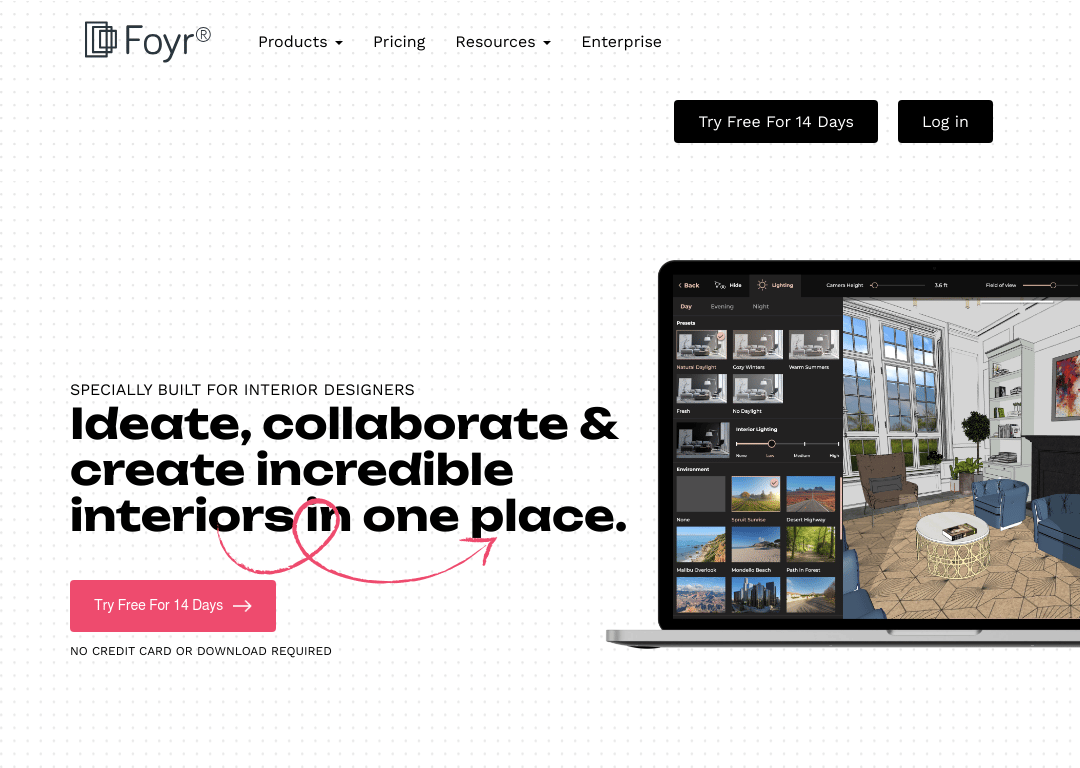
Pricing:
Paid service, offering a variety of plans with different features. Specific pricing details can be found on their website.
Features:
Easy creation of 3D renderings in minutes
Access to over 60,000 3D furniture and fixtures
Customization of home designs to reflect personal style
Real-time AI assistance in design process
Photorealistic 4K renders and 360 walkthroughs
Cloud-based collaboration and design access
Pros:
User-friendly interface with a zero learning curve
AI-powered tools for enhanced productivity
Real-time AR design visualization
Accessible from anywhere due to cloud-based platform
Fast and efficient design and rendering process
Cons:
Limited to interior design and home staging use cases
Dependent on internet connectivity due to its web-based nature
4. Homestyler AI
Homestyler AI is an advanced interior design tool that leverages artificial intelligence to transform user's interior design visions into customized, personalized reality. It offers a range of features designed to cater to both professionals and homeowners, enabling them to create, visualize, and share 3D-rendered spaces.
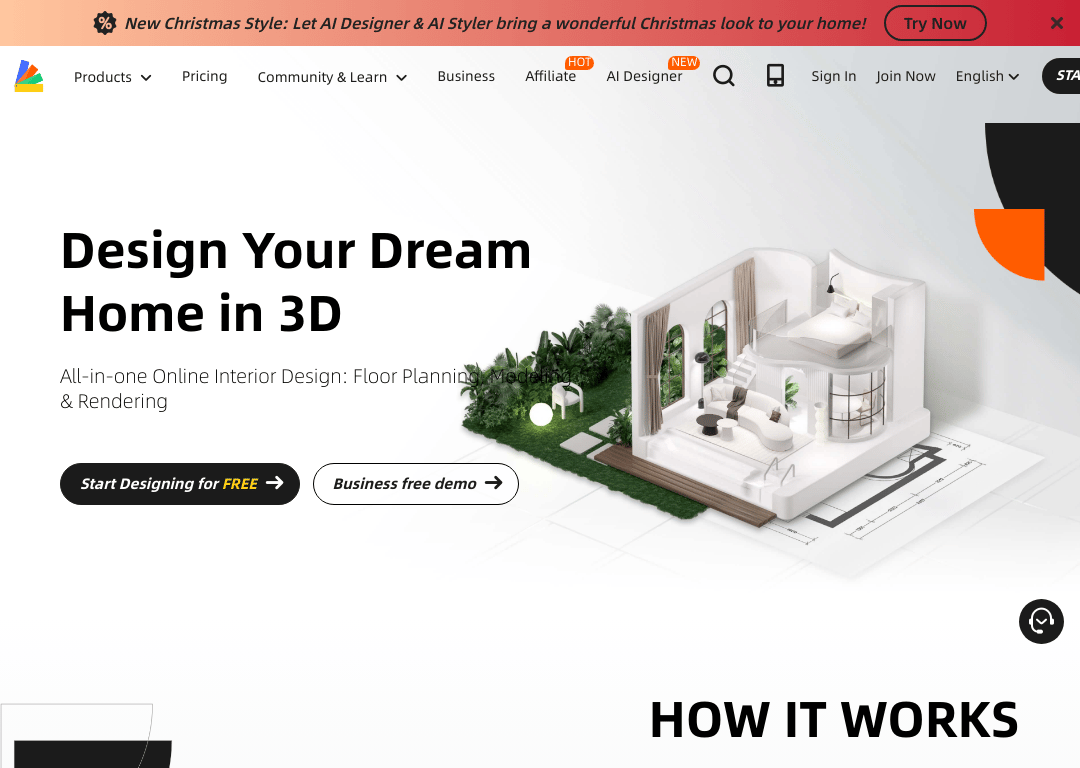
Pricing:
Freemium
Paid plans starting from $4.9 monthly
Features:
AI-generated personalized designs
Intuitive floor planner
Specialized kitchen and bath design options
Collaboration capabilities
Immersive visualization features through video renderings, virtual studio capabilities, and VR/AR support
Pros:
Versatile and can be used for any type of room design
Produces high-quality results
Offers a wide range of interior decoration options and 3D rendering capabilities
Web-based accessibility
Cons:
Certain advanced features may require paid subscription
May have a learning curve for new users
5. DecorMatters
DecorMatters is an augmented reality (AR) and artificial intelligence (AI) powered interior design app. It offers a platform for users to design spaces using templates or their own photos, and features furniture from over 30 well-known decor brands. The app is aimed at simplifying home renovation and interior design by providing efficient product recommendations and design automation.
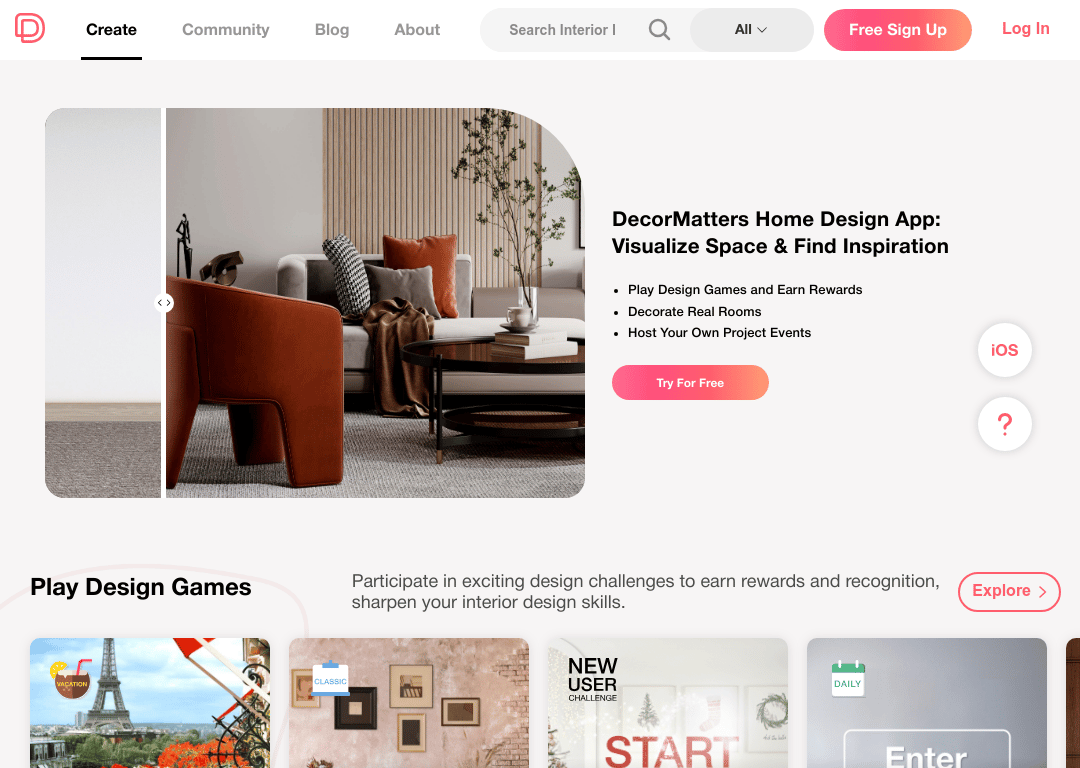
Pricing:
$9.99 weekly
$19.99 monthly
$39.99 yearly
Features:
Augmented Reality (AR) for virtual visualization in real homes
AI algorithm for design automation and personalized product recommendations
Blockchain technology for rewarding content creators
Community platform for sharing and socializing
Partnerships with over 30 furniture brands and retailers
Pros:
User-friendly interface with AR and AI features
Strong community engagement and support
Frequent updates with current trends and new products
Cons:
Some advanced features are behind a paywall
Limited free version functionalities
6. Houzz
Houzz is an AI-driven interior design platform that leverages deep learning technology to enhance the home remodeling and decorating experience. It offers a unique visual match feature that allows users to discover and purchase products by comparing photos to its extensive product database.
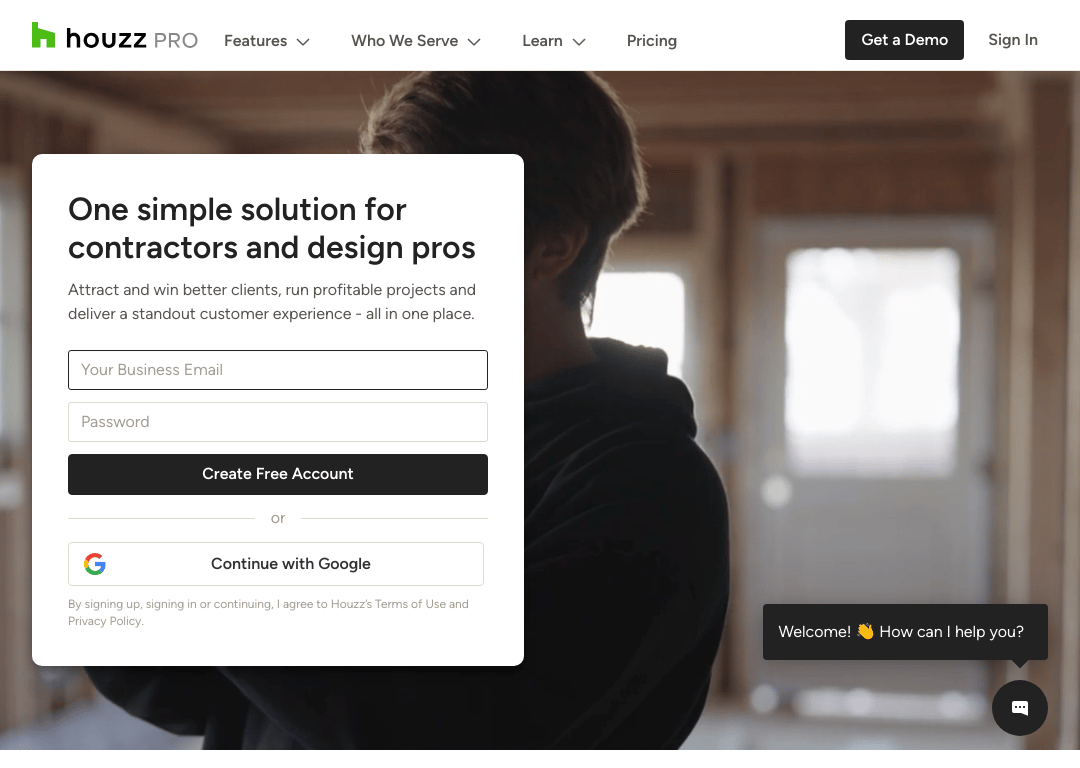
Pricing:
Pricing varies, typically ranges from around $20 to $50 per month
Features:
Visual recognition tool for product discovery
View in My Room feature for visualizing products in user's space
Large database of 11 million home photos
Wide range of home products from various merchants
Pros:
Advanced AI-driven visual recognition for easy product discovery
Intuitive user interface
Wide range of customization options
Large selection of decor and furniture items
Cons:
More expensive compared to some competitors
May have a learning curve for new users
7. SketchUp Diffusion
SketchUp Diffusion is a generative AI tool within SketchUp, enabling users to rapidly generate conceptual renderings from basic 3D models. It represents a novel way to produce images that support and inspire the creative design process.
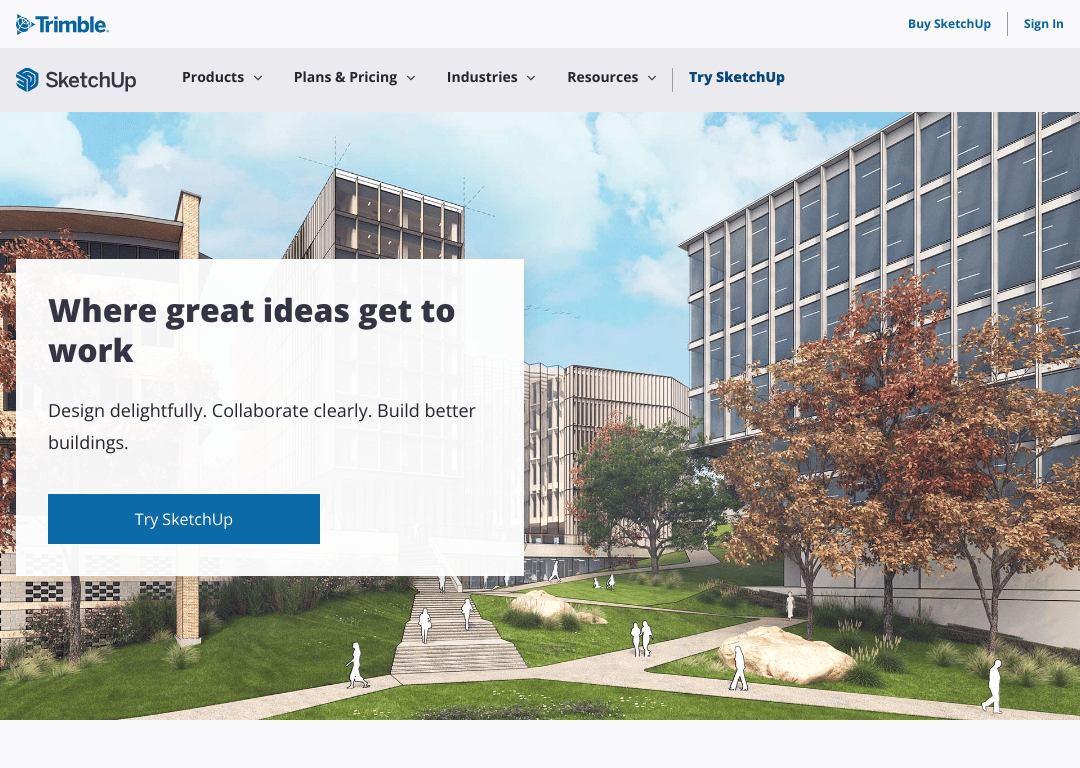
Pricing:
Diffusion is available to active Go, Pro, or Studio subscribers at no additional cost for a limited time.
Future pricing changes will be announced at least 30 days before they go into effect.
Features:
Generates conceptual renderings from 3D models.
Offers eight preset styles for image aesthetic.
Includes settings sliders for fine-tuning image output.
Allows overlaying generated images in SketchUp models.
Pros:
Facilitates rapid generation of design concepts.
Enhances creative capacity and ideation.
Supports various styles and customization options.
Cons:
Requires substantial processing resources.
Currently available for free only for a limited time.
8. Space Designer 3D
Space Designer 3D is an online architectural space-planning application that enables users to visualize their projects in 3D. Developed by Asynth, it combines the expertise of co-founders Isabelle Tristrant and Baris Saricoglu in architecture, object representation, light simulation, and sustainable design.
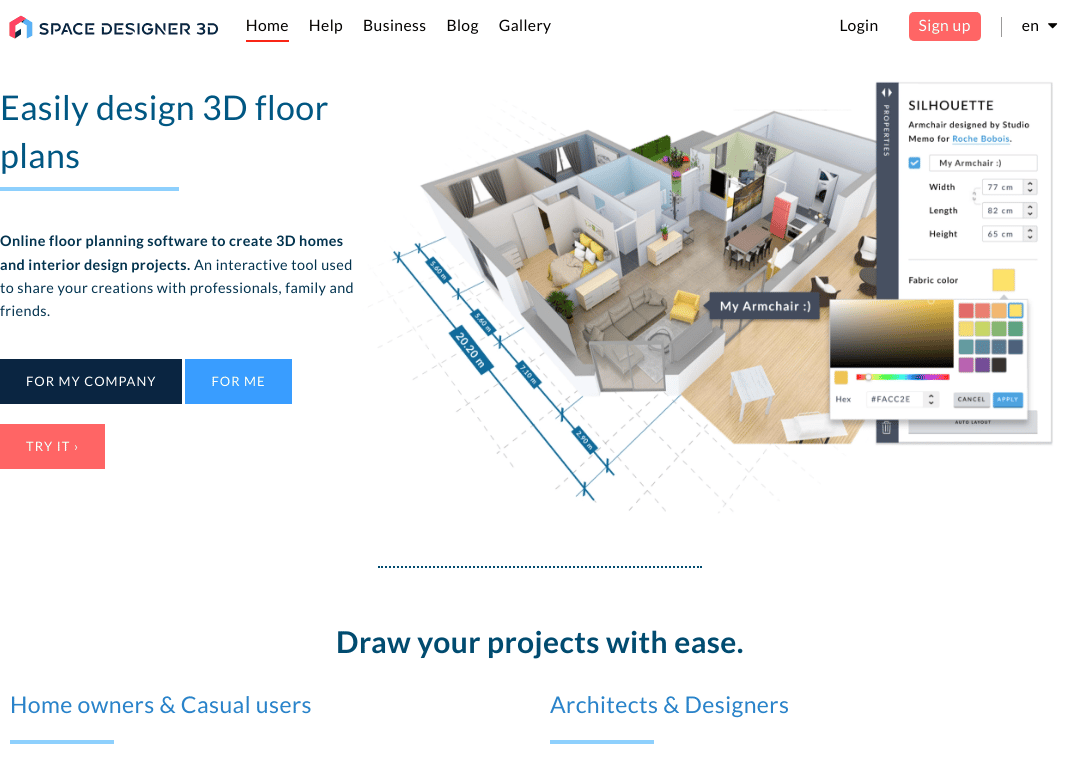
Pricing:
Specific pricing details are not available in the sources. Please refer to the official website for detailed pricing information.
Features:
3D modeling of floor plans with CAD precision
Annotation and dimension tools for detailed planning
Automatic calculation of area and linear quantities
Decoration options with a wide range of textures and furniture
Photorealistic 3D rendering capabilities
Integration with e-commerce systems for quote generation
Pros:
User-friendly interface for both professionals and novices
Ability to create and visualize 3D projects from anywhere
Efficient tools for quick and precise design
Wide range of furniture and texture options for customization
Cons:
Limited tools and options for specific designs like kitchens
Some processes, like glazing internal partitions, can be slow
Separate construction of each room may lengthen project completion time
9. RoomGPT.io
RoomGPT.io is an AI-powered tool that revolutionizes interior design by allowing users to upload photos of their rooms and visualize different design options. It integrates advanced AI to offer personalized design suggestions, making the process of decorating spaces tailored and efficient.
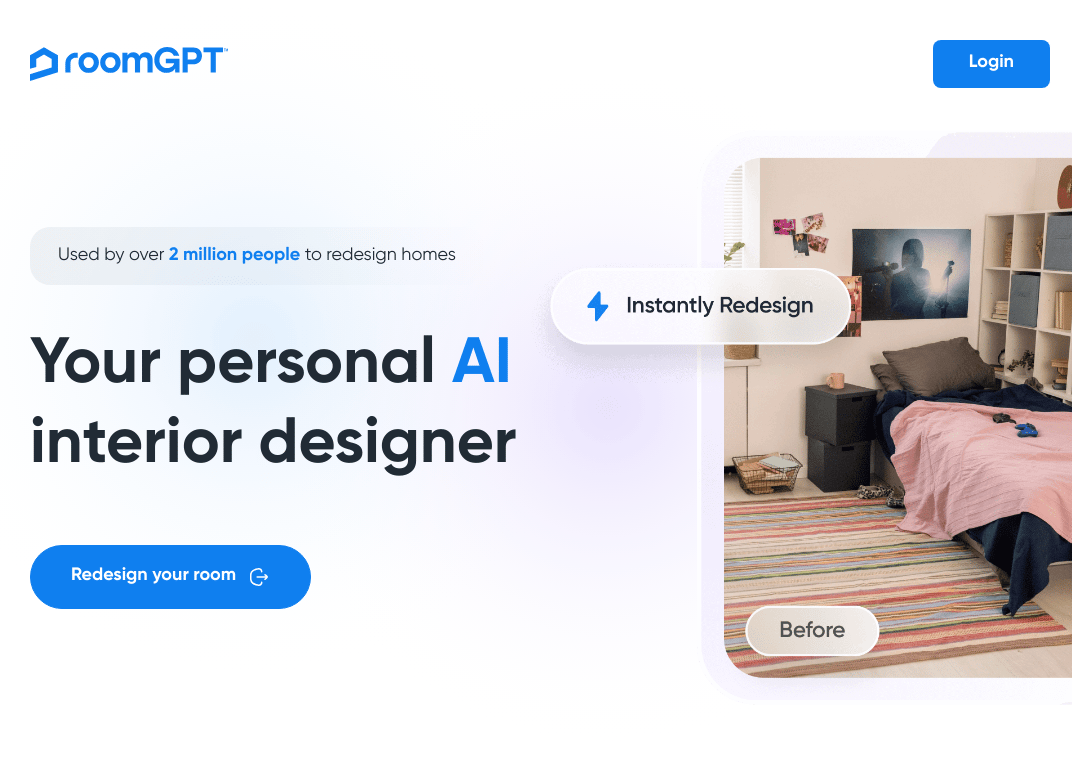
Pricing:
Free: Unlimited renders, good quality images, render 1 image at a time, image upscaling
Pro ($15/month): No advertisements, unlimited renders, faster & higher quality renders, render 2 images at a time, premium support, image upscaling
Business ($30/month): No advertisements, unlimited renders, fastest & highest quality renders, render 4 images at a time, premium support, commercial usage of photos, image upscaling
Basic ($9/month): 30 Credits, ability to request features
Premium ($29/month): 200 Credits, early access to features
Free Tier (Limited Credits): 3 Free Credits, commercial usage, email support
Pro Plan ($10/month): Unlimited designs, no ads
Business Plan ($20/month): Unlimited designs, no ads, premium support
Features:
AI-powered design generation
Wide range of design themes
User-friendly interface
Unlimited renders
Integration with Lensa image recognition technology
Avatar creation for personalized visualization
Photography features for capturing and sharing redesigned spaces
Pros:
Easy and quick room redesign
Variety of themes for personalization
Free access to basic features
AI-powered, personalized suggestions
Cons:
Limited free credits
No customization beyond predetermined themes
Paid plans required for extended use
10. Interior AI
Interior AI is a groundbreaking AI-powered platform that redefines interior design and virtual staging. It enables users to train AI models for their own photoshoots, offering a vast array of design styles and modes for creating and visualizing dream spaces with accuracy. The platform is designed for both interior design inspiration and practical virtual staging applications.
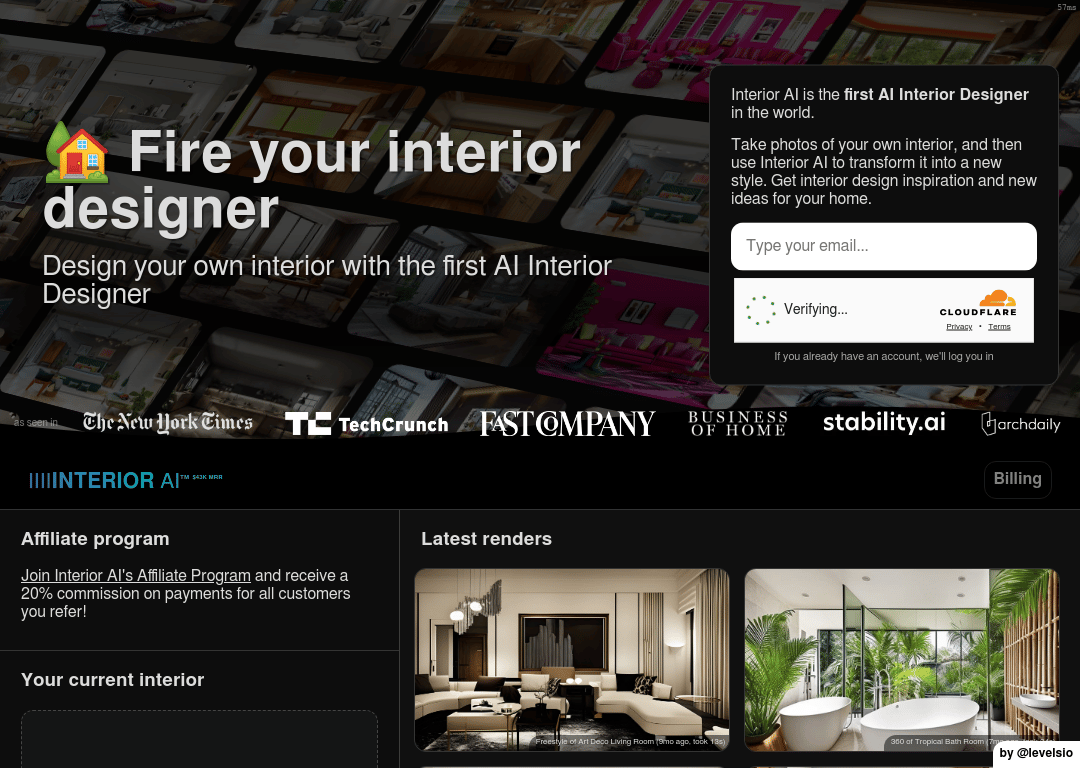
Pricing:
Pricing information not explicitly available on the website
Features:
Training AI models for photoshoots
Wide range of design styles
Virtual staging capabilities
Interior design inspiration
Download and integration of different renders
Creation of highly realistic visualizations
Pros:
User-friendly interface
Diverse range of interior styles
Versatile for both professionals and homeowners
High-quality visualizations
Cons:
Limited information on pricing
Requires high-quality photos for best results
11. Oda Studio
Oda Studio offers advanced photo enhancement, virtual staging, and digital asset management capabilities. It is designed for property management, offering solutions like unit-level photo libraries and AI-attributed labels for easy photo organization. For photographers, Oda Studio provides high-quality virtual staging and fast turnaround times. Additionally, the platform includes smart image enhancements and AI-powered super-resolution to improve photo quality.
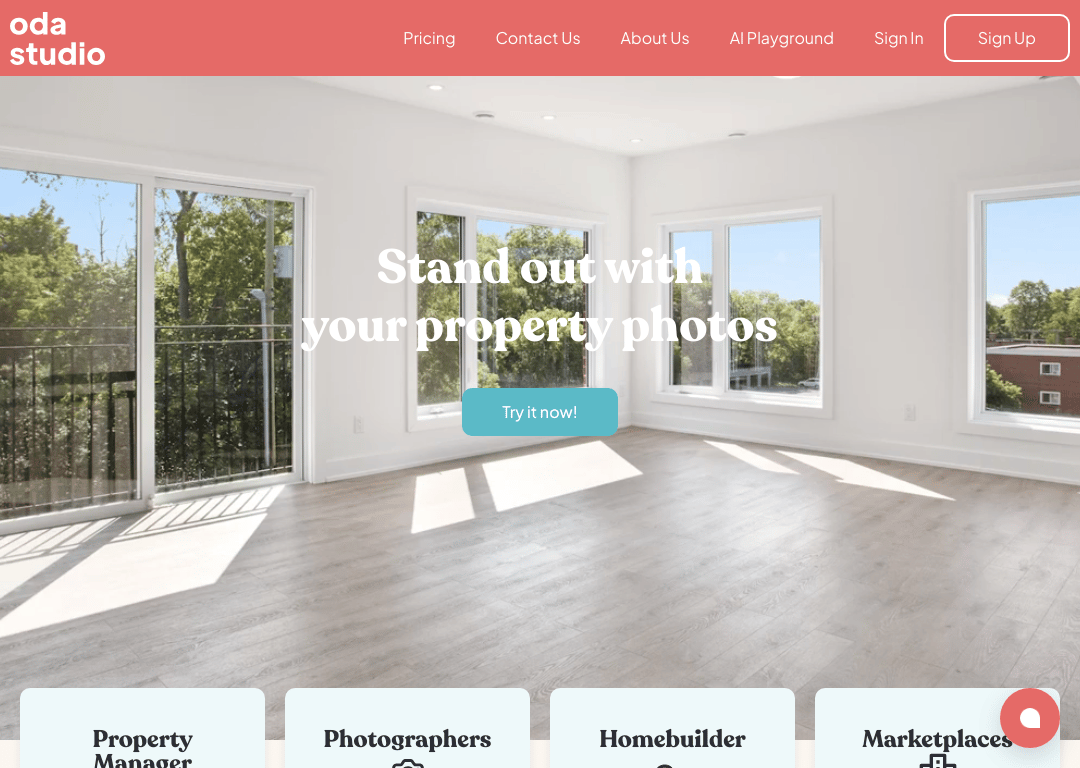
Pricing:
Oda Studio's pricing model allows users to sign up for free and pay based on monthly usage, with no upfront payment necessary. For detailed information on subscription tiers and payment methods, users are encouraged to contact Oda Studio directly.
Features:
Single place for photo upload and modification for leasing and corporate teams
Building unit-level libraries organized by community, floor plan, unit number
AI-attributed labels for easy photo organization and finding
Virtual staging with custom styles and fast turnaround
Smart image enhancements based on details like color correction and exposure
AI-powered super-resolution for enhanced image quality
Analysis of images for technical aspects and object/area detection
Pros:
Advanced photo enhancement capabilities
Seamless integration with digital asset managers
User-friendly and globally accessible tools
Flexible pricing based on monthly usage
Cons:
Limited information on specific subscription tiers and payment methods
Lack of custom image import capability for ODA Moodboard
12. AITwo
AITwo is an AI-powered platform that empowers effortless home remodeling and design, allowing users to experiment with different layouts, colors, and styles. It brings design ideas to life with realism and provides tools for both interior and exterior designs.
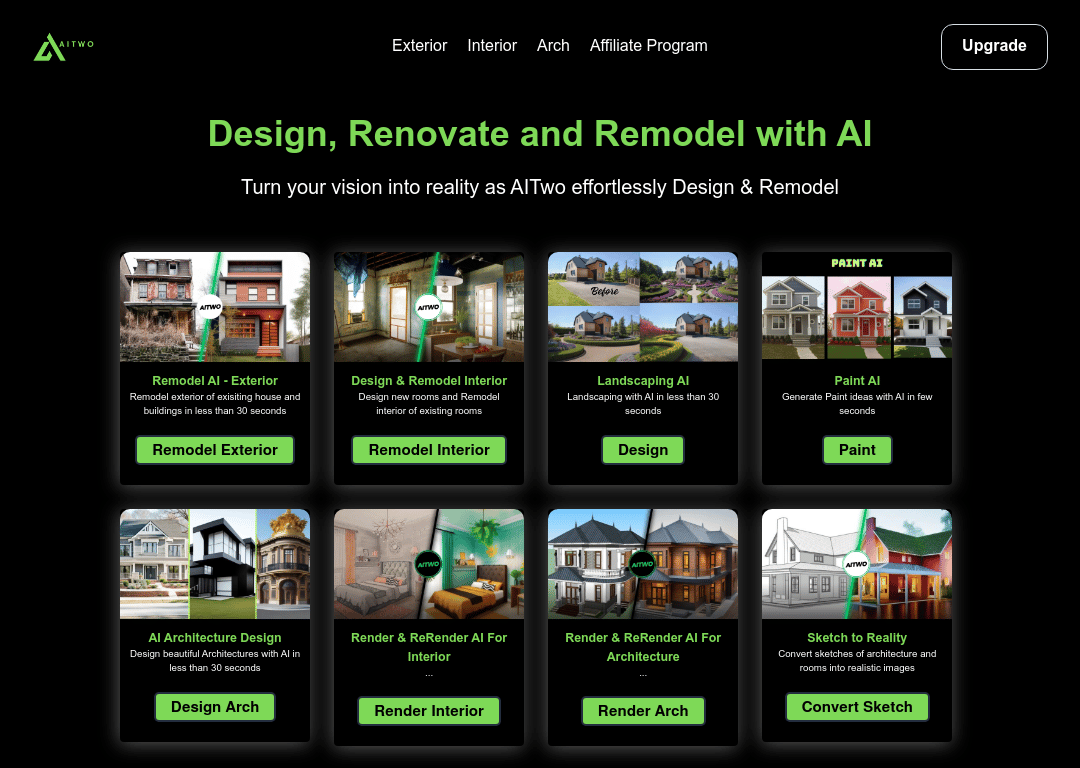
Pricing:
AITwo Plus: $29/month (1300 Designs, Commercial usage license, Interior & Exterior design, Sketch to real, AI Rendering, AI Landscaping, 35% Discount)
AITwo Premium: $99/month (3000 Designs, Commercial usage license, Interior & Exterior design, Sketch to real, AI Rendering, AI Landscaping, 33% Discount)
Features:
Interior and exterior design tools
Variety of styles for design customization
Sketch2Real feature for realistic image conversion
Customizable Tattoo Design & Redesign tool
Fashion Design & Redesign tool for fabric customization
Pros:
Efficient remodeling and design with AI
Realistic visualization of design ideas
User-friendly interface for creative exploration
Wide range of design customization options
Cons:
Limited customization options for tattoo and fabric designs
Potential learning curve for navigating the platform
13. Dreamhouse AI
Dreamhouse AI is an AI-powered interior design and virtual staging tool that enables users to redesign their homes by uploading a photo of their room, which the AI then uses to generate interior designs in various styles. This tool is particularly useful for homeowners, interior designers, and real estate professionals for both personal redesign and virtual staging purposes.
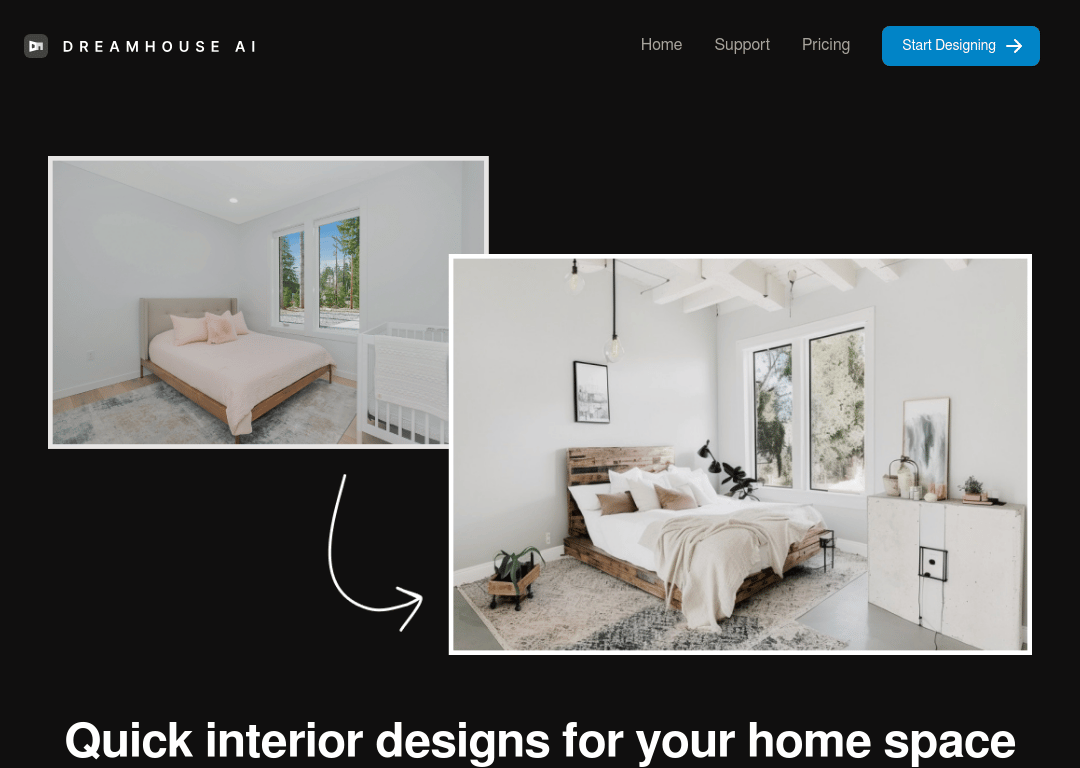
Pricing:
Starting at $14/month
As low as $0.05 per render
Features:
Instant renders in seconds using AI technology
35+ design styles to choose from
Design history to revisit previous designs and iterations
Virtual staging to visualize furniture and design elements in empty rooms
5 free designs for new users
Pros:
Efficient generation of interior designs from a photo
Variety in styles and themes for experimentation
Useful for virtual staging in real estate
Streamlines workflow for designers and architects
Cons:
May not capture personal preferences accurately
Difficulty handling complex or irregular spaces
Potential inaccuracies in furniture dimensions
Lack of direct partnerships with vendors or suppliers
14. AI Room Planner
AI Room Planner is a web-based tool powered by artificial intelligence, designed to generate hundreds of interior designs for any room, providing a risk-free and seamless experience for both homeowners and professional designers.
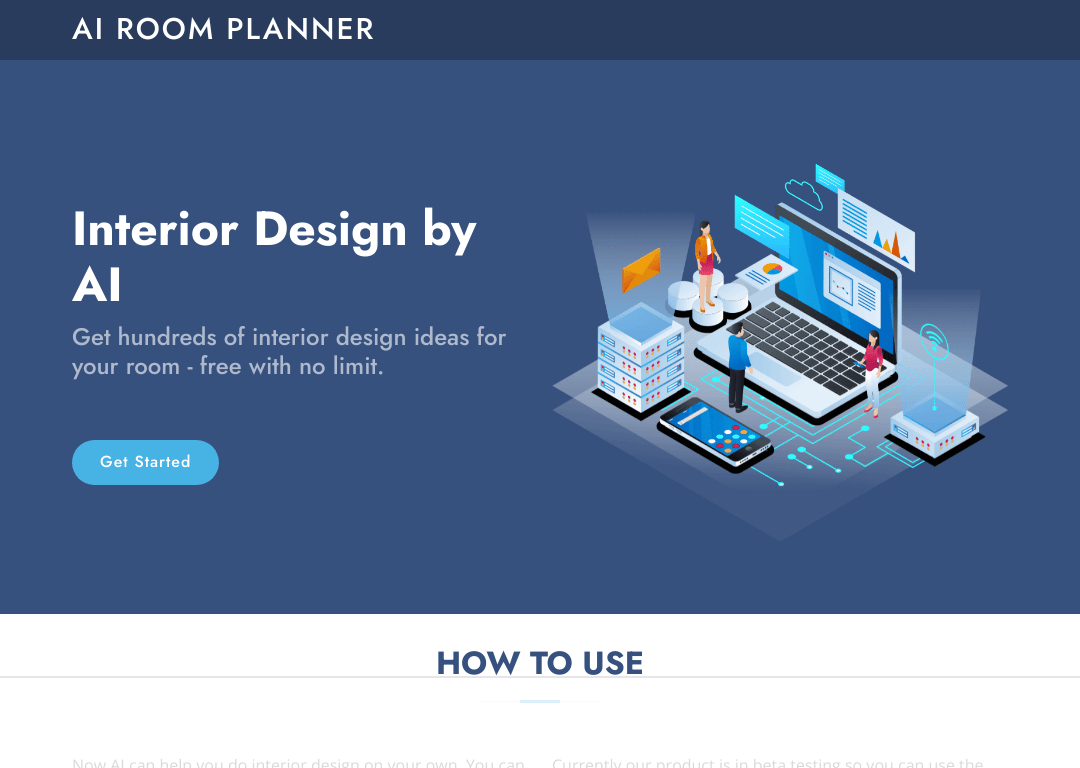
Pricing:
Free Plan: Access to basic features like uploading room photos, virtual staging, and limited inspiration images.
Pro Plan: $14.99 per month or $119.99 per year, offering complete library of inspiration images, unlimited design creations, priority support, and early access to new features.
Pro for Teams: $39.99 per month or $299.99 per year, designed for teams of up to 10 members, includes collaboration features, ability to share designs, and all benefits of the Pro plan.
Features:
Virtual Staging: Allows virtual staging of rooms to visualize different furniture arrangements, rugs, and décor.
Product Recommendations: Provides tailored product recommendations based on personal style preferences and room dimensions.
3D Renderings: Generates 3D renderings of rooms for a realistic view of designs.
Inspiration Library: Extensive library of inspiration images that are regularly updated.
Pros:
User-friendly interface and easy to start.
Provides realistic 3D renderings for better visualization.
Offers extensive and regularly updated inspiration library.
Cons:
Limited features in the free plan.
Subscription required for advanced features and unlimited design creations.
15. Fotor
Fotor is a multi-platform photo editing software first launched in 2012. It is available on mobile devices, desktop computers, and online as a web app. Fotor offers a suite of image editing tools and features for quick and easy photo enhancement, including AI-powered tools like background remover, image enlarger, and object remover.
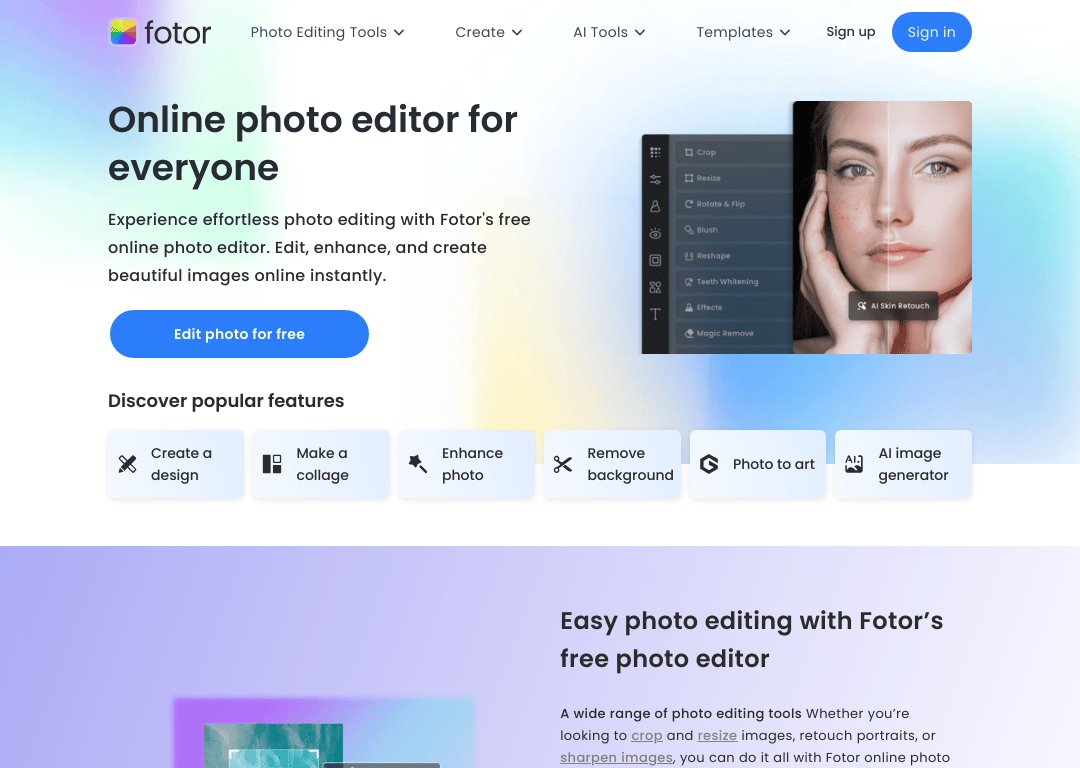
Pricing:
Free version with basic to moderate editing tools, watermark on final output
Paid version for advanced features and watermark-free downloads
Features:
Photo editing and graphic design tool
AI Background Remover
AI Image Enlarger
AI Image Generator
Photo collage and graphic design templates
Professional design features
Pros:
User-friendly interface
AI-powered capabilities
Wide range of tools, filters, and effects
Quick learning curve
Available for Mac, Windows, iOS, and Android
Cons:
Limited advanced features for professionals
Watermark on the free version
Limited capabilities in free version
Difficulty in deep image retouching
16. RoomsGPT
RoomsGPT is an AI-powered online platform that offers tools for designing and visualizing home and room interiors. Users can upload photos of their spaces and explore a wide range of design ideas, creating their dream home or room. The tool generates realistic visualizations, allowing users to view their space from different angles and perspectives.
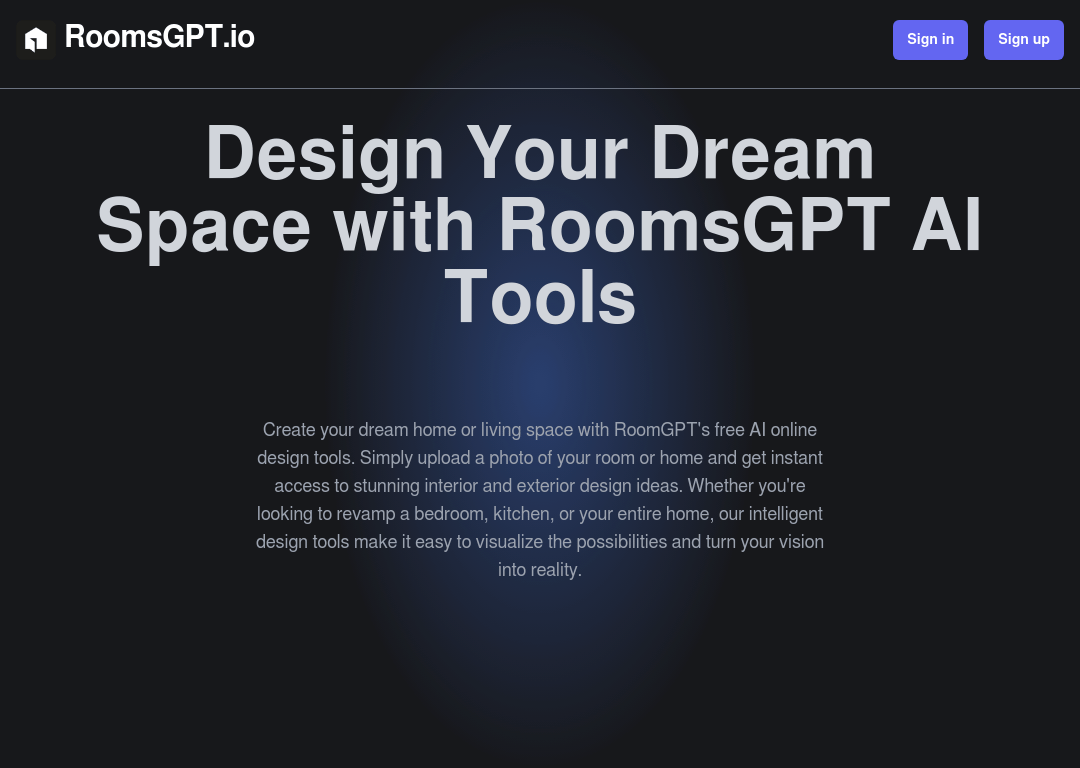
Pricing:
Free: Unlimited renders, good quality images, render 1 image at a time.
Pro ($15/month): No advertisements, unlimited renders, higher quality renders, render 2 images at a time, premium support, image upscaling.
Business ($30/month): Includes Pro features plus commercial photo usage and rendering 4 images at a time.
Features:
Upload photos for interior/exterior design ideas.
Generate realistic visualizations of design ideas.
Explore various design styles, themes, and color schemes.
AI-powered suggestions for optimal furniture placement and decor choices.
Real-time visualization of design changes.
Pros:
User-friendly interface with drag-and-drop functionality.
Variety of themes catering to different aesthetic tastes.
Immersive 3D design experience.
Smart design recommendations by AI.
Time and cost savings in visualizing designs.
Cons:
Limited themes compared to other tools.
Heavy reliance on natural language inputs.
Allows only one design at a time in free version.
AI suggestions may not always align with user preferences.
Each room redesign requires credits, leading to additional expenses in paid versions.
17. Decorilla
Decorilla is an online interior design service that integrates AI and machine learning into its platform to offer tailored design solutions. It uses algorithms to analyze clients' design preferences, style, and past interactions, enabling interior designers to understand unique client styles and requirements.
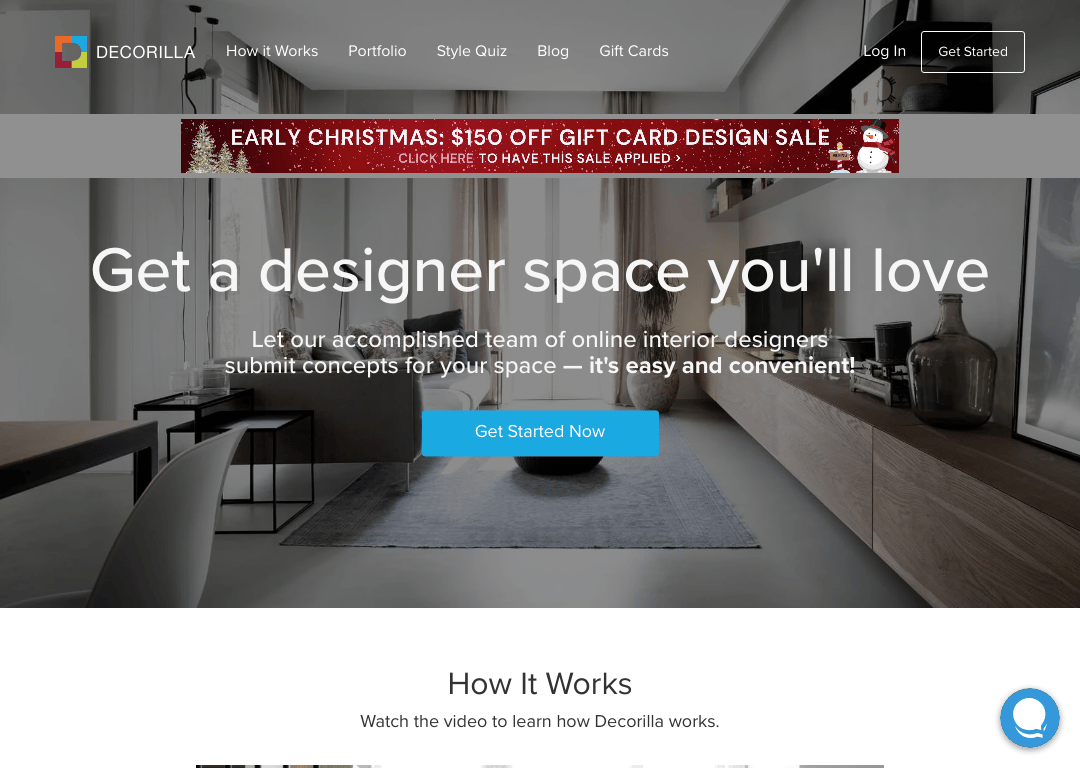
Pricing:
Bronze, Silver, and Gold packages with full-room design starting at $539
Hourly help available at $75/h
Features:
Personalized design concepts from multiple top designers
AI integration for tailored design solutions
Designer furniture discounts
Interactive design help with floor plans and color palettes
AI-powered chatbots for customer support
Pros:
Hybrid AI model offering visual concepts from multiple designers
Incorporation of new and existing pieces into design
Comprehensive service including floor plans, color palettes, and shopping lists
Intuitive platform with minimal learning curve
Cons:
Still in the process of fully integrating AI into design workflow
Potential for longer waiting periods compared to typical AI apps
Summary:
In conclusion, the field of interior design has been greatly influenced by the advancements in artificial intelligence technology. The AI-powered tools mentioned above, such as Planner 5D, RoomSketcher, Foyr Neo, Homestyler, DecorMatters, Houzz Pro, SketchUp, Space Designer 3D, RoomGPT, InteriorAI, Oda Studio, AITwo, Dreamhouse AI, AI Room Planner, Fotor, RoomsGPT, and Decorilla, offer a wide range of features and capabilities to assist both professionals and amateurs in creating stunning and personalized home designs. With the ability to generate 3D models, visualize spaces, provide design suggestions, and even offer virtual staging options, these AI tools are revolutionizing the interior design industry and making the design process more efficient, affordable, and accessible to everyone.